Level abgeschlossen
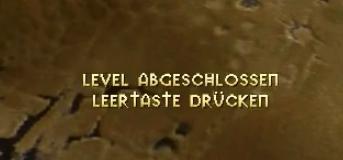
Description
Im Bild sind zwei UI-Labels zu sehen, die eine wichtige Funktion im Spielkontext übernehmen.
-
"LEVEL ABGESCHLOSSEN": Dieses Label informiert den Spieler, dass ein Level erfolgreich beendet wurde. Die Verwendung von Großbuchstaben vermittelt Dringlichkeit und Bedeutung.
-
"LEERTASTE DRÜCKEN": Diese Anweisung weist den Spieler darauf hin, die Leertaste zu drücken, um mit der nächsten Aktion fortzufahren. Diese klare Handlungsaufforderung ist essentiell für ein reibungsloses Spielerlebnis.
Die Schriftart ist auffällig und könnte durch ihre klassische Formgebung zur Atmosphäre des Spiels beitragen. Der Hintergrund scheint eine texturierte Oberfläche zu zeigen, die das visuelle Erlebnis ergänzt. Diese Designelemente fördern die Benutzerfreundlichkeit und die Immersion im Spiel.
Software
Populous: The Beginning
Language
German
Created by
Sponsored
Similar images
choose level/scene, best time unknown

Hotline Miami 2
The UI in the image features several distinct elements, each serving a particular function. 1. Scene Indicator: At the top, "13th Scene" denotes the curre...
player talents screen, undo talent points button, auto level up button
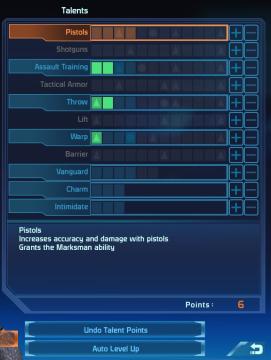
Mass Effect 1
The UI displays a "Talents" menu, primarily focused on character abilities or skills. The main area features a vertical list of talent categories, including "Pi...
14th scene / 14th level (stronghold)

Hotline Miami 2
The image features a vibrant and retroinspired graphic that prominently displays the text "14TH SCENE STRONGHOLD." The label "14TH SCENE" appears at the top in...
ranger abilities, rpg level up

XCOM 2
The UI in the image presents a character's abilities and ranks within a game. Here's a breakdown of the features and their functions: Main Sections: 1. A...
bakery, unlocked at level 2

Sumikko Farm
The UI features a simple and colorful design, primarily focused on conveying information effectively. 1. Header Section: Label: "Level up!" prom...
commission level
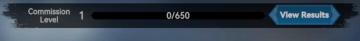
Viking Rise
The user interface (UI) presented features several key components designed for functionality and clarity: 1. Commission Level Label: This label is prominen...
rankings unlock when chief's hall reaches level 8
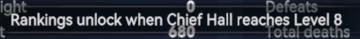
Viking Rise
The UI features a streamlined horizontal layout that presents key player statistics clearly. 1. Light: This label likely indicates a specific resource or...
level up unlocks and bonuses

Sumikko Farm
The UI shows a "Level up!" notification, indicating that the user has progressed from level 1 to level 2. Here's a breakdown of its features: 1. Title Bar:...
 admin
admin