commission level
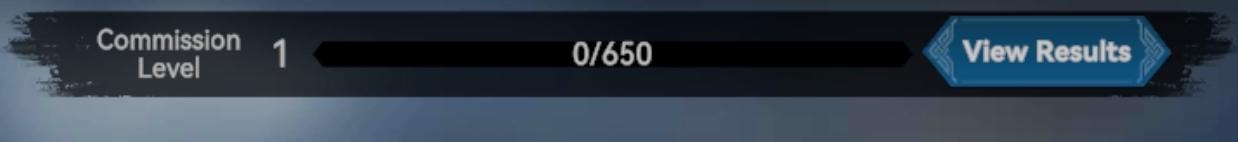
Description
The user interface (UI) presented features several key components designed for functionality and clarity:
-
Commission Level Label: This label is prominently displayed and likely indicates the current progress or achievement level of the user in a specific task or game. The clear, bold text helps users quickly identify their status.
-
Numerical Display: The "0/650" format suggests a tracking system for points or tasks, where "0" is the current count and "650" is the goal. This conveys useful information at a glance, allowing users to understand their progress instantly.
-
Progress Bar: Although not explicitly detailed, the black bar likely serves as a visual representation of the user's progress toward the "650" goal. It enhances the user experience by providing an immediate visual cue regarding how much has been completed.
-
View Results Button: This blue button, distinct against the darker background, is likely a call-to-action. Its design suggests it is interactive and serves a critical function to allow users to see their performance or related data. The directional arrows may imply that clicking it will take users to another screen or provide further details.
-
Overall Form: The UI elements utilize a sleek and modern design, focusing on readability and ease of use. The color contrast between the text and the background enhances visibility, while the button’s color differentiates it as an actionable item.
Overall, the UI is structured to provide essential information efficiently, encouraging user engagement through clear indicators of progress and actions.
Software
Viking Rise
Language
English
Created by
Sponsored
Similar images
level 1 infantry barracks: queue capacity and might

Viking Rise
The UI in the image represents a Level 1 Infantry Barracks within a game interface. Labels and Features: 1. Header: "LEVEL 1 INFANTRY BARRACK...
player talents screen, undo talent points button, auto level up button
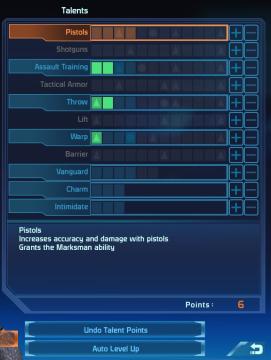
Mass Effect 1
The UI displays a "Talents" menu, primarily focused on character abilities or skills. The main area features a vertical list of talent categories, including "Pi...
Punkte, Schätze, Level
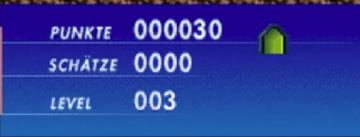
Citi Mining
Das Bild zeigt eine Benutzeroberfläche mit deutlichen Labels zur Anzeige wichtiger Spieldaten. 1. PUNKTE: Dieses Label zeigt die gesammelten Punkte des Sp...
Well done! Level complete

Snakebird
The image features a prominent UI label that reads "Well done!" rendered in a playful, bold font. The color palette consists of vibrant yellows and oranges, con...
select level forest temple survive once to unlock play

20 Minutes Till Dawn
The user interface (UI) in the picture features labels and elements that are clear and functionally oriented, enhancing the user experience in a gaming context:...
hlasovat pro zakázku vybrat level multiplayer
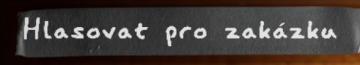
Phasmophobia
Na obrázku se nachází nápis „Hlasovat pro zakázku“. Tento text slouží jako uživatelská interakce, která pravděpodobně odkazuje na funkci hlasování v rámci nějak...
level score - kills, combo, mobility, time bonus, resulting grade

Hotline Miami 2
The user interface features several important elements designed to convey performance metrics and overall progress in a clear manner. The left side lists variou...
level up rewards: new citadel upgrades

Against the Storm
The interface showcases a "Level Up!" announcement prominently at the top, signaling a player's progress. Below this, the current level, "Level 2," is displayed...
 matej94v
matej94v