ranger abilities, rpg level up

Description
The UI in the image presents a character's abilities and ranks within a game. Here's a breakdown of the features and their functions:
Main Sections:
-
Abilities Header:
- Title: Displays the current ability type, "Ranger."
- Icons/Labels:
- An emblem that likely represents the class (Ranger).
- A status label ("Squaddie") indicating the character's current rank or tier.
- An action label ("Slash") suggesting a specific ability or skill available to the Ranger.
-
Scout/Assault Classification:
- This section likely categorizes abilities under "Scout" and "Assault," indicating different roles or skill trees in which the character can progress.
Rank Levels:
- The rank levels are organized vertically, each labeled as "LOCKED," indicating that they are not currently accessible or available for selection. The ranks include:
- Corporal
- Sergeant
- Lieutenant
- Captain
- Major
- Colonel
Each rank has a corresponding icon that might signify its level of importance or the type of upgrade.
Functionality:
- Locked Status: The "LOCKED" labels suggest that players may need to meet certain criteria to unlock these ranks or skills, promoting progression and enhancing gameplay engagement.
- Potential for Upgrades: The visual presentation indicates a clear progression system where players can look forward to unlocking new ranks and abilities.
Form:
- The UI employs a clean, modern aesthetic with a dark background and light-colored text, making it legible and visually appealing.
- Icons are incorporated to provide intuitive understanding of ranks and abilities.
Overall, the UI effectively conveys the character's current status and progression path, while maintaining a user-friendly layout.
Software
XCOM 2
Language
English
Created by
Sponsored
Similar images
player talents screen, undo talent points button, auto level up button
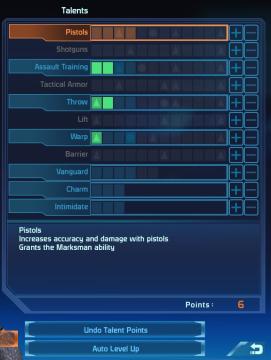
Mass Effect 1
The UI displays a "Talents" menu, primarily focused on character abilities or skills. The main area features a vertical list of talent categories, including "Pi...
level up rewards: new citadel upgrades

Against the Storm
The interface showcases a "Level Up!" announcement prominently at the top, signaling a player's progress. Below this, the current level, "Level 2," is displayed...
level up unlocks and bonuses

Sumikko Farm
The UI shows a "Level up!" notification, indicating that the user has progressed from level 1 to level 2. Here's a breakdown of its features: 1. Title Bar:...
level up

Sumikko Farm
The UI in the picture prominently features the label "LEVEL UP!!" in a large, bold, and cheerful font, primarily colored in orange with a white outline. This de...
chapter 4 quests, defeat enemies, heal troops, upgrade walls
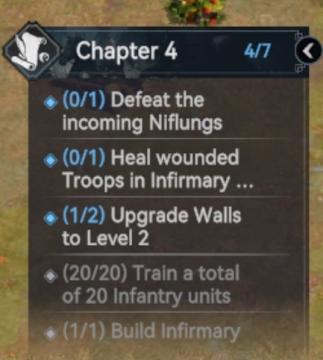
Viking Rise
The UI in the picture is a task or mission tracker for a game, specifically labeled "Chapter 4." Here's a breakdown of its features and functionality: 1. Cha...
choose output and input audio device (speakers, microphone)

Panicore
The user interface (UI) in the picture presents audio settings for a gaming system. Here’s a breakdown of its features and functions: 1. Tabs: At the top,...
ready to start game or go back

Risk of Rain 2
The UI features two primary buttons: "Ready" and "Back." The "Ready" button is prominently displayed in a vibrant green, suggesting its importance in initiati...
match statistics: resources collected (wood, food, gold, stone, trade profit)
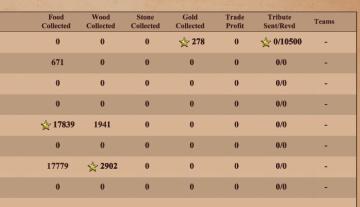
Age of Empires 2 Definitive Edition
The UI features a table layout primarily displaying resource collection and trade statistics. At the top, labels indicate the types of resources: "Food Collecte...
 M S
M S