level up rewards: new citadel upgrades

Description
The interface showcases a "Level Up!" announcement prominently at the top, signaling a player's progress. Below this, the current level, "Level 2," is displayed in a bold, contrasting font, emphasizing the new milestone achieved.
To the left, the label "New Citadel Upgrades" prompts players to explore forthcoming enhancements related to their citadel. This label is set against a slightly highlighted background, drawing attention to it.
A series of icons representing new upgrades are organized in a horizontal row beneath the level indication. Each icon is visually distinct, hinting at various options available to the player. The form of these icons varies, suggesting different functionalities, such as items or abilities.
At the bottom, a prominent "CONTINUE" button in an orange hue provides a clear call to action, allowing the player to progress further in the game. The button’s color contrast and size ensure it stands out, guiding user interaction effectively. The overall aesthetic combines ornate borders with a dark background, reinforcing a thematic feel appropriate for a fantasy or adventure game.
Software
Against the Storm
Language
English
Created by
Sponsored
Similar images
hlasovat pro zakázku vybrat level multiplayer
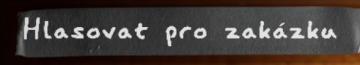
Phasmophobia
Na obrázku se nachází nápis „Hlasovat pro zakázku“. Tento text slouží jako uživatelská interakce, která pravděpodobně odkazuje na funkci hlasování v rámci nějak...
challenge levels
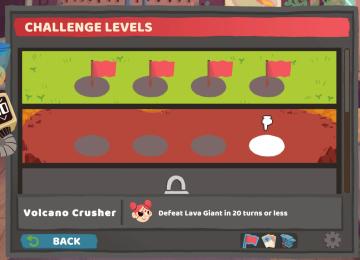
Floppy Knights
The UI in the picture showcases a game interface for "Challenge Levels." Here's a breakdown of the features and labels: 1. Header ("CHALLENGE LEVELS"): Thi...
rankings unlock when chief's hall reaches level 8
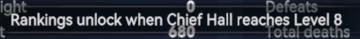
Viking Rise
The UI features a streamlined horizontal layout that presents key player statistics clearly. 1. Light: This label likely indicates a specific resource or...
level 1 infantry barracks: queue capacity and might

Viking Rise
The UI in the image represents a Level 1 Infantry Barracks within a game interface. Labels and Features: 1. Header: "LEVEL 1 INFANTRY BARRACK...
Level abgeschlossen
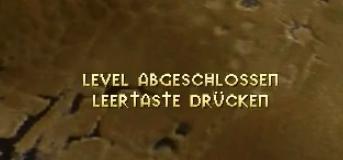
Populous: The Beginning
Im Bild sind zwei UILabels zu sehen, die eine wichtige Funktion im Spielkontext übernehmen. "LEVEL ABGESCHLOSSEN": Dieses Label informiert den Spieler,...
level 1 walls wall durability and might

Viking Rise
The UI in the picture appears to display information related to "Level 1 Walls" in a game, likely reflecting their defensive characteristics. 1. Title ("LEV...
bakery, unlocked at level 2

Sumikko Farm
The UI features a simple and colorful design, primarily focused on conveying information effectively. 1. Header Section: Label: "Level up!" prom...
survive current level, current ammo

20 Minutes Till Dawn
The user interface (UI) in the image is designed to convey vital game information clearly and concisely. 1. Level Display: Positioned prominently at...
 M S
M S