level up

Description
The UI in the picture prominently features the label "LEVEL UP!!" in a large, bold, and cheerful font, primarily colored in orange with a white outline. This design choice enhances visibility and draws attention, conveying a sense of excitement and achievement.
Functionality:
- Purpose: The label is likely used to indicate that a user has achieved a new level within a game or app. This positive reinforcement motivates users and enhances their engagement.
- Interactivity: While the image does not display direct interaction elements like buttons, the context suggests that this label might be part of a celebratory pop-up after accomplishing a task or reaching a milestone.
Form:
- The playful font style, with rounded edges and a dynamic appearance, adds to the overall encouraging tone of the message. Additionally, the background appears bright and vibrant, enhancing the celebratory feel associated with leveling up.
Overall, the UI effectively combines function and form to create an engaging user experience.
Software
Sumikko Farm
Language
English
Created by
Sponsored
Similar images
ranger abilities, rpg level up

XCOM 2
The UI in the image presents a character's abilities and ranks within a game. Here's a breakdown of the features and their functions: Main Sections: 1. A...
level up unlocks and bonuses

Sumikko Farm
The UI shows a "Level up!" notification, indicating that the user has progressed from level 1 to level 2. Here's a breakdown of its features: 1. Title Bar:...
level up rewards: new citadel upgrades

Against the Storm
The interface showcases a "Level Up!" announcement prominently at the top, signaling a player's progress. Below this, the current level, "Level 2," is displayed...
player talents screen, undo talent points button, auto level up button
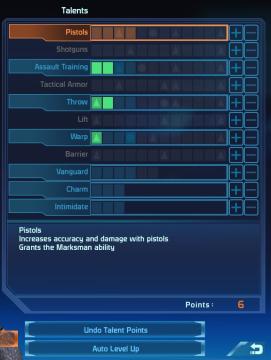
Mass Effect 1
The UI displays a "Talents" menu, primarily focused on character abilities or skills. The main area features a vertical list of talent categories, including "Pi...
challenge levels
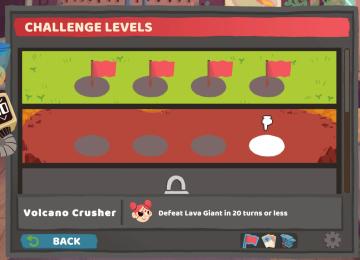
Floppy Knights
The UI in the picture showcases a game interface for "Challenge Levels." Here's a breakdown of the features and labels: 1. Header ("CHALLENGE LEVELS"): Thi...
Level abgeschlossen
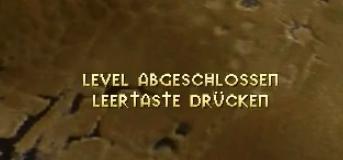
Populous: The Beginning
Im Bild sind zwei UILabels zu sehen, die eine wichtige Funktion im Spielkontext übernehmen. "LEVEL ABGESCHLOSSEN": Dieses Label informiert den Spieler,...
bakery, unlocked at level 2

Sumikko Farm
The UI features a simple and colorful design, primarily focused on conveying information effectively. 1. Header Section: Label: "Level up!" prom...
level score - kills, combo, mobility, time bonus, resulting grade

Hotline Miami 2
The user interface features several important elements designed to convey performance metrics and overall progress in a clear manner. The left side lists variou...
 matej94v
matej94v