level score - kills, combo, mobility, time bonus, resulting grade

Description
The user interface features several important elements designed to convey performance metrics and overall progress in a clear manner. The left side lists various stats, including KILLS, COMBO, FLEXIBILITY, MOBILITY, BOLDNESS, TIME BONUS, and SPECIAL, each followed by a numeric score which indicates the points earned in those categories. The vibrant colors and bold fonts make these labels easily readable.
Below the stats, GRADE displays an evaluative letter grade, which likely reflects overall performance. The LEVEL SCORE follows, presented in large, contrasting text, highlighting the score relative to a maximum possible score. This section also features a fraction displaying the current score against the total possible score, emphasizing progress.
At the bottom, the TOTAL TIME is shown, indicating the duration taken to achieve the recorded score. The background features a stylized sunset graphic, incorporating visual elements that enhance the overall aesthetic while supporting the nostalgic gaming theme. The combination of bold typography and a striking color palette contributes to a dynamic and engaging user experience.
Software
Hotline Miami 2
Language
English
Created by
Sponsored
Similar images
全ての記事 未読 all articles unread articles

Inoreader
この画像には、主に次のUIラベルと機能があります。 1. メニューボタン(三本線アイコン): 機能:メニューを開くためのボタンで、他のオプションやページにア...
starting new game, creating a knight character

Might and Magic 8: Day of the Destroyer
The UI for the character creation in "Might & Magic VIII" features a structured layout that balances form and function. Main Sections: 1. Title Bar:...
menu
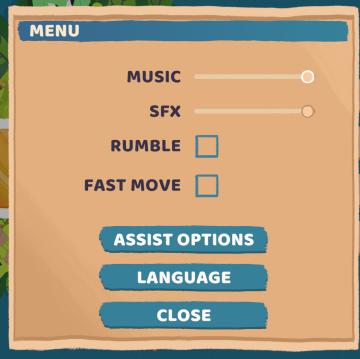
Floppy Knights
The interface displayed is a settings menu, featuring several interactive options organized systematically. Below is an analysis of its labels and features: 1....
klar, ikke klar, start
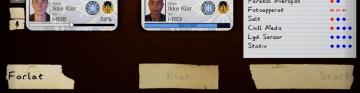
Phasmophobia
Bildet viser en brukergrensesnitt med flere etiketter og funksjoner. I den øverste delen er det to kort som viser statuser. Hvert kort inneholder: Bilde...
sections of the x-com 2 base

XCOM 2
The user interface (UI) in the picture features four primary labels: Research, Engineering, Armory, and Command. Each label serves a distinct fu...
in-game pause (continue, give up, or quit)

Hades II Early Access
The interface displays a pause menu framed by an ornate, decorative border, suggesting a thematic design. At the top center, the word "PAUSED" is prominently fe...
hlavní menu
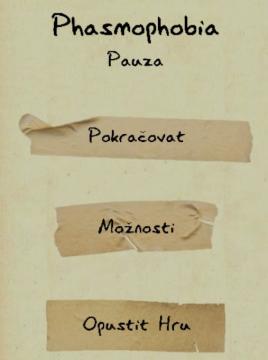
Phasmophobia
Obrázek zobrazuje uživatelské rozhraní hry "Phasmophobia". Hlavní název hry je uveden nahoře, výrazně napsán a působí stylizovaně, což odráží atmosféru hry. P...
sca.bOS icons: hunger, thirst, armor class, damage class
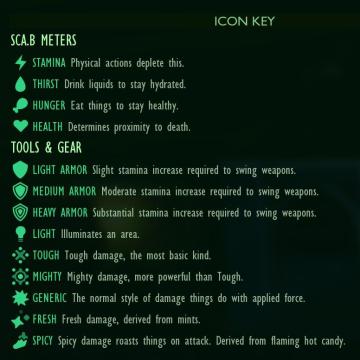
Grounded
The image features an "ICON KEY" that outlines the various "SCA.B METERS" and "TOOLS & GEAR" relevant to a gaming interface, aimed at tracking player stats and...
 M S
M S