Equipar, colocar
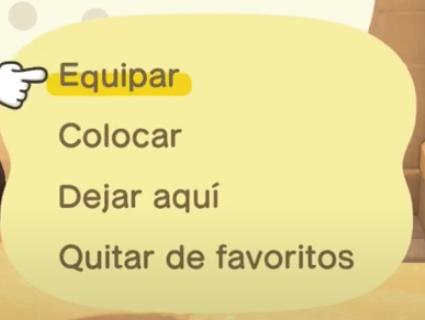
Description
La interfaz presenta varias etiquetas con funciones específicas.
-
Equipar: Esta opción permite al usuario seleccionar y activar un objeto o herramienta que se desea utilizar. Se destaca, indicando que es la acción principal en el contexto actual.
-
Colocar: Facilita la opción de ubicar un objeto en el entorno del juego, permitiendo al usuario organizar su espacio de manera efectiva.
-
Dejar aquí: Ofrece la posibilidad de soltar un objeto en la ubicación actual, lo que puede ser útil para administración de inventario.
-
Quitar de favoritos: Permite al usuario eliminar un objeto de su lista de favoritos, ayudando a mantener el inventario organizado y accesible.
La forma es amigable, con un diseño simple que facilita la navegación. Las palabras están dispuestas en una burbuja de diálogo clara y legible, con suficiente contraste para mejorar la experiencia del usuario.
Software
Animal Crossing: New Horizons
Language
Spanish
Created by
Sponsored
Similar images
gameplay settings

The Last Stand: Aftermath
The user interface (UI) in the image is designed for configuring settings in the game "The Last Stand: Aftermath." Here are the key elements and their functions...
open ace card deck
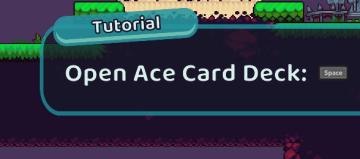
Cursed to Golf
In the image, the UI features a tutorial prompt designed to guide the user through a specific action within the game. Labels and Features: 1. Tutorial...
dialogue text speed, flicker and screen shake settings

Inscryption
The UI presents various settings for a game with a retro aesthetic. 1. Dialogue Text Speed: This section has a horizontal slider allowing users to adjust t...
hlavní menu, výcvik, možnosti, tvůrci, ukončit hru
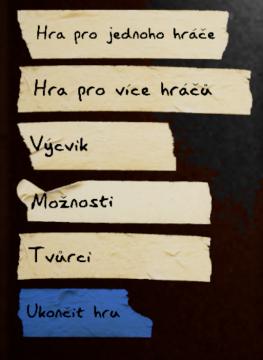
Phasmophobia
Na obrázku jsou zobrazeny uživatelské rozhraní (UI) prvky, které se zdají být součástí menu pro hru. Zde je popis jednotlivých položek: 1. Hra pro jednoho hr...
settings screen categories (audio, video, gameplay..)
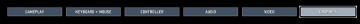
Risk of Rain 2
The UI presents a horizontal layout featuring six distinct labels: "GAMEPLAY," "KEYBOARD + MOUSE," "CONTROLLER," "AUDIO," "VIDEO," and "GRAPHICS." Each label is...
esc to skip
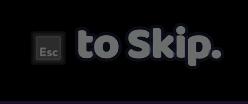
Cursed to Golf
The UI features a simple text label positioned against a dark background, enhancing readability. The prominent label reads "Esc to Skip," indicating functionali...
chapter 4 quests, defeat enemies, heal troops, upgrade walls
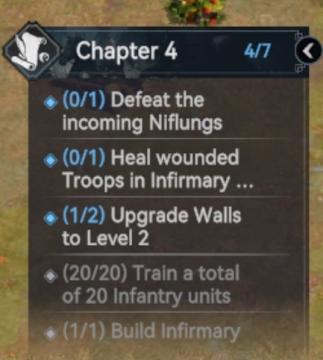
Viking Rise
The UI in the picture is a task or mission tracker for a game, specifically labeled "Chapter 4." Here's a breakdown of its features and functionality: 1. Cha...
settings: display, sound and controls (mouse sensitivity etc)
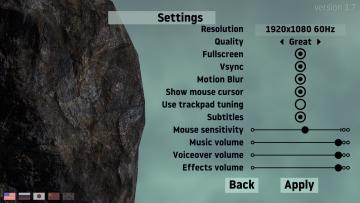
Getting Over It with Bennett Foddy
The image displays a settings interface for a software application or game, designed with a clean and organized layout. Labels and Features: 1. Title "...
 admin
admin