esc to skip
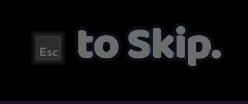
Description
The UI features a simple text label positioned against a dark background, enhancing readability. The prominent label reads "Esc to Skip," indicating functionality for the user to bypass a certain part of the interface or a process using the "Escape" key on the keyboard.
The use of a slightly larger, bold font makes it easily noticeable, while the subdued color and light gray font create a subdued contrast that is visually appealing without being overwhelming. The inclusion of the "Esc" key icon adds a functional touch, reinforcing the action users need to take. Overall, it conveys user guidance succinctly and effectively, ensuring clarity of purpose.
Software
Cursed to Golf
Language
English
Created by
Tags
Sponsored
Similar images
vicefist weapon description

Into the Breach
The UI in the image displays information about a weapon named "Vice Fist." Here’s a breakdown of the labels and features: 1. Title: "Vice Fist" is prominen...
ammunition shop item description ammo cartridge contains
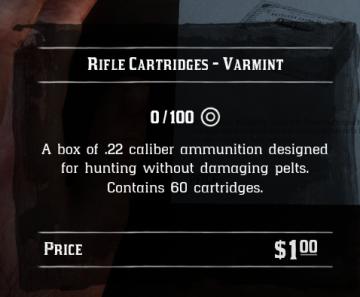
Red Dead Redemption 2
The UI in the image displays information about "Rifle Cartridges Varmint." Here are the key features and labels: 1. Title: The top label prominently feat...
hidden dreams free content pack, description
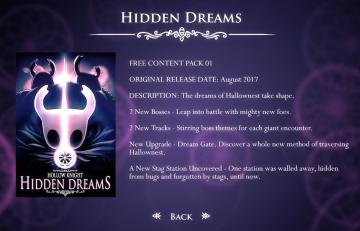
Hollow Knight
The UI features a dark, ethereal background that enhances the mystical theme of the "Hidden Dreams" content pack for the game Hollow Knight. Title Section...
disarming (ESC to cancel)

Mass Effect 1
The user interface in the picture features a progress bar at the top, indicating the state of a disarming operation. This bar visually represents completion, in...
Level abgeschlossen
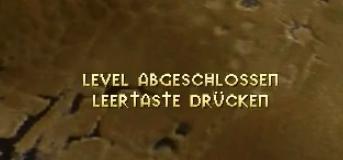
Populous: The Beginning
Im Bild sind zwei UILabels zu sehen, die eine wichtige Funktion im Spielkontext übernehmen. "LEVEL ABGESCHLOSSEN": Dieses Label informiert den Spieler,...
attribute description tutorial

Children of Morta
Book of Rea: Main navigation label. Workshop: Secondary navigation label. 360: Currency or resource indicator. Attribute Description: Po...
ability description tutorial

Children of Morta
Skills, Map, Codex: Main navigation options. Ability Description: Popup indicating the currently selected ability's details. Right Panel: Disp...
hold right mouse button (rmb) to skip cutscene

Hotline Miami 2
The user interface features a clear, prominent label at the top reading "HOLD [RMB] TO SKIP," indicating the required action for the player. The use of uppercas...
 M S
M S