hidden dreams free content pack, description
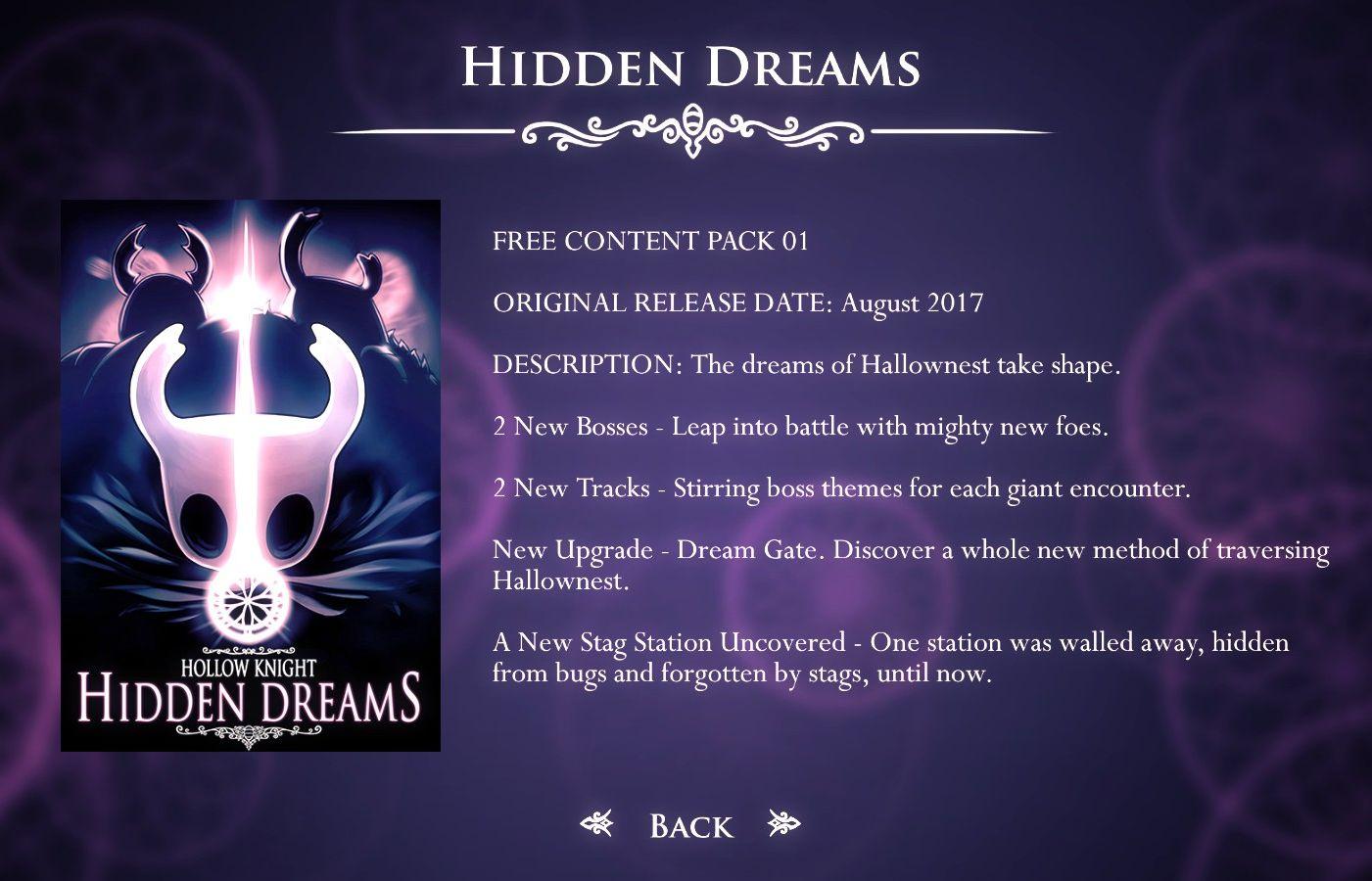
Description
The UI features a dark, ethereal background that enhances the mystical theme of the "Hidden Dreams" content pack for the game Hollow Knight.
-
Title Section: At the top, the title "HIDDEN DREAMS" is prominent, using an elegant font style that conveys a sense of adventure and mystery. Underneath, it specifies "FREE CONTENT PACK 01" and the original release date, August 2017, providing contextual information.
-
Description Area: The body text describes the content pack’s offerings in bullet points, making it easy for players to quickly scan the features:
- New Bosses are highlighted as a key addition, inviting players to engage with content that includes formidable challenges.
- New Tracks emphasize the auditory experience, suggesting that these add to the immersive quality of encountering bosses.
- New Upgrade and Stag Station details introduce gameplay mechanics, enticing players to explore new methods of travel and progression in the game.
-
Navigation: At the bottom, there’s a "BACK" button, allowing players to return to the previous menu. The button is flanked by stylized arrows, which adds to the polished aesthetic while also conveying functionality.
Overall, the design combines both function and form, effectively capturing the essence of the game while ensuring clarity and ease of navigation.
Software
Hollow Knight
Language
English
Created by
Sponsored
Similar images
camera mode (orbitcam) - drag scene to orbit, mousewheel to zoom

Grounded
The user interface features a prominent header, "ORBITCAM ACTIVE," indicating that a specific camera mode is currently engaged. This label is rendered in a vibr...
dead after being eaten by the infected

The Last Stand: Aftermath
The user interface (UI) in the picture is designed for a survival or action game, providing essential information and options to the player. Here’s a breakdown...
タッチしてゲームスタート
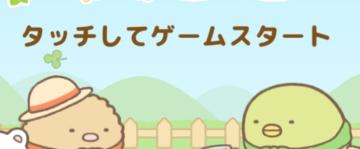
Sumikko Farm
この画面には、主にゲームを開始するためのインターフェイスがあります。タイトル部分には「タッチしてゲームスタート」というラベルがあり、タッチ操作を促すシンプルな指...
random map setup

Heroes of Might and Magic 3: Complete
The image displays a "Random Map Setup" interface, likely from a strategy or simulation game. Here's a breakdown of its UI labels and features: Layout and...
resetting abilitites

Children of Morta
Resetting Abilities: Title of the popup, indicating the action to reset character abilities. Description Text: Explains the use of mysterious eggs...
cookies volitelné příjmout odmítnout
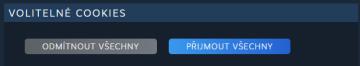
Steam
Na obrázku vidíme uživatelské rozhraní pro správu cookies. 1. Nadpis: "VOLITELNÉ COOKIES" tento text jasně informuje uživatele o tom, že se jedná o voli...
spiritfarer main menu, you can report bugs

Spiritfarer: Farewell Edition
The UI features a serene gradient background, transitioning from light blue at the top to a deeper teal at the bottom, evoking a calm and inviting atmosphere. A...
what's new in Shrine of Challenge update
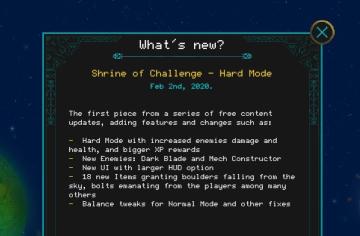
Children of Morta
Title: Indicates the section for new updates. Subtitle: Specifies the update name and date. Bullet Points: Lists specific features and changes...
 M S
M S