spectating other players while dead
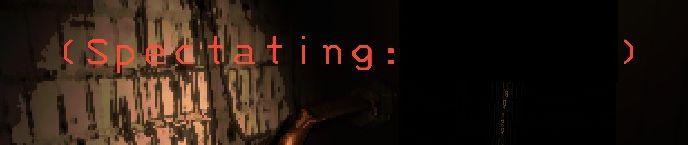
Description
The UI features a prominent label that reads "(Spectating: )" in a bold, red font. This label signifies that the user is currently in a spectator mode, indicating they are observing rather than actively participating in the interaction or game.
The use of red creates a sense of urgency or important status, while the parentheses suggest a supplementary note or context. Below this label, the background appears dark, which may enhance visibility of the text and create an immersive atmosphere.
There may also be visual elements or textures in the background, contributing to the overall theme, though these aren't the focus. This design choice emphasizes the primary function of letting users know they're in spectator mode while maintaining an engaging aesthetic.
Software
Lethal Company
Language
English
Created by
Tags
Sponsored
Similar images
Waiting for players, other players turn

Civilization V
The user interface in the image presents several key elements designed for gameplay management within a strategy game, likely a turnbased civilization game. 1...
driver, iron, wedge

Cursed to Golf
The UI in the image displays a selection of golf club types, designed for a gaming interface. Each club type is represented by a label and an icon, giving the u...
Help, a guide to looking for your hose, manual

Red Dead Redemption 2
The user interface (UI) presented in the image features a grid layout with six distinct sections, each dedicated to specific themes relevant to gameplay. 1. ...
sound settings screen
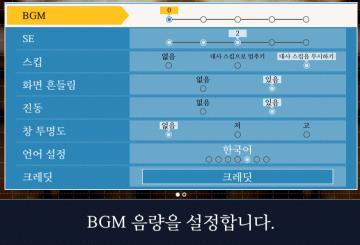
Phoenix Wright: Ace Attorney Trilogy
이 화면의 UI는 주로 배경 음악(BGM) 설정과 관련된 기능을 제공하고 있습니다. 1. BGM 조절: 상단의 슬라이더를 통해 배경 음악의 음량을 조정할 수 있습니다. 현재...
settings screen
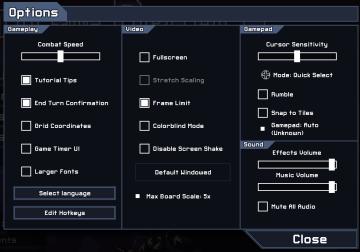
Into the Breach
The UI shown in the picture is a settings menu for a game, organized into several sections with clear, functional labels for user interaction. Here's a breakdow...
you can save the game and use item box at pay phones
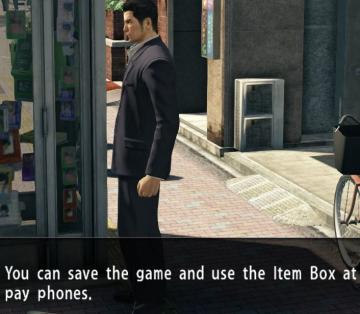
Yakuza 0
The user interface (UI) in the image features a text box located at the bottom, which informs the player about functionality within the game. The message reads:...
credits screen, back button

Lethal Company
The UI consists of a redonblack color scheme, contributing to a stark and intense visual presentation. At the top, the label "Credits" clearly identifies the...
dancing minigame voltage combo

Yakuza 0
The UI features a prominently displayed "Voltage" label, rendered in a bold, futuristic font that emphasizes its importance. The label is stylized with a glowin...
 M S
M S