dancing minigame voltage combo

Description
The UI features a prominently displayed "Voltage" label, rendered in a bold, futuristic font that emphasizes its importance. The label is stylized with a glowing effect, lending it a vibrant, energetic aesthetic.
Beneath the label, there's a voltage indicator represented by a horizontal bar graph. This graph consists of several segments, with one segment partially filled in orange, suggesting a current low level of voltage. The filled portion visually communicates the current status, while the remaining segments are outlined, indicating potential levels that can be achieved.
At the bottom right corner, "Lv. 1" signifies the current level or state, likely referring to the voltage's intensity or power. This part of the UI maintains a clear, legible font, contrasting with the main label, which enhances readability.
Overall, the UI is designed for quick comprehension, combining functionality with an appealing visual form that engages users.
Software
Yakuza 0
Language
English
Created by
Sponsored
Similar images
level score - kills, combo, mobility, time bonus, resulting grade

Hotline Miami 2
The user interface features several important elements designed to convey performance metrics and overall progress in a clear manner. The left side lists variou...
combat combo takedown reward earned
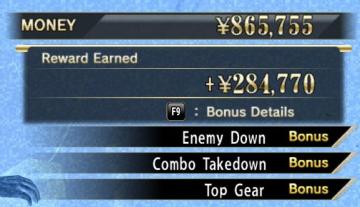
Yakuza 0
The UI in the image is designed to display financial statistics and bonuses within a game interface. Here's a breakdown of its components: 1. Money Display...
2combo ボーナス

のこのこキノコ
画面には、プレイヤーのアクションや成果を示すためのいくつかのユーザーインターフェイス(UI)ラベルがあります。以下にそれぞれの機能と形状について説明します。 1. ...
holed out!

Cursed to Golf
In the picture, the user interface (UI) features a vibrant and playful design, characteristic of a video game environment. 1. Title Bar: The bold, large t...
start adventure
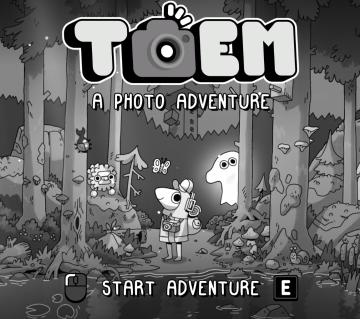
TOEM
The user interface (UI) in the image features a whimsical and playful aesthetic, characterized by a handdrawn art style with a monochromatic color palette. Her...
in-game menu quit, super-quit, respawn, options and settings

Grounded
The UI presents a structured menu labeled "MENU," positioned prominently at the top. Directly beneath this label is the timer displaying elapsed time (00:24) al...
recommended lineups
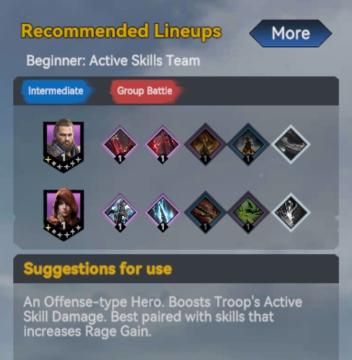
Viking Rise
The interface features several components designed to provide players with strategic information for team lineups. 1. Title Section: The header "Recommend...
journal: sort entries by name, newest, oldest

Mass Effect 1
The user interface features two main sections with distinct functionalities. On the left side, the button labeled "Mark All Entries Viewed" serves a straightf...
 M S
M S