easy
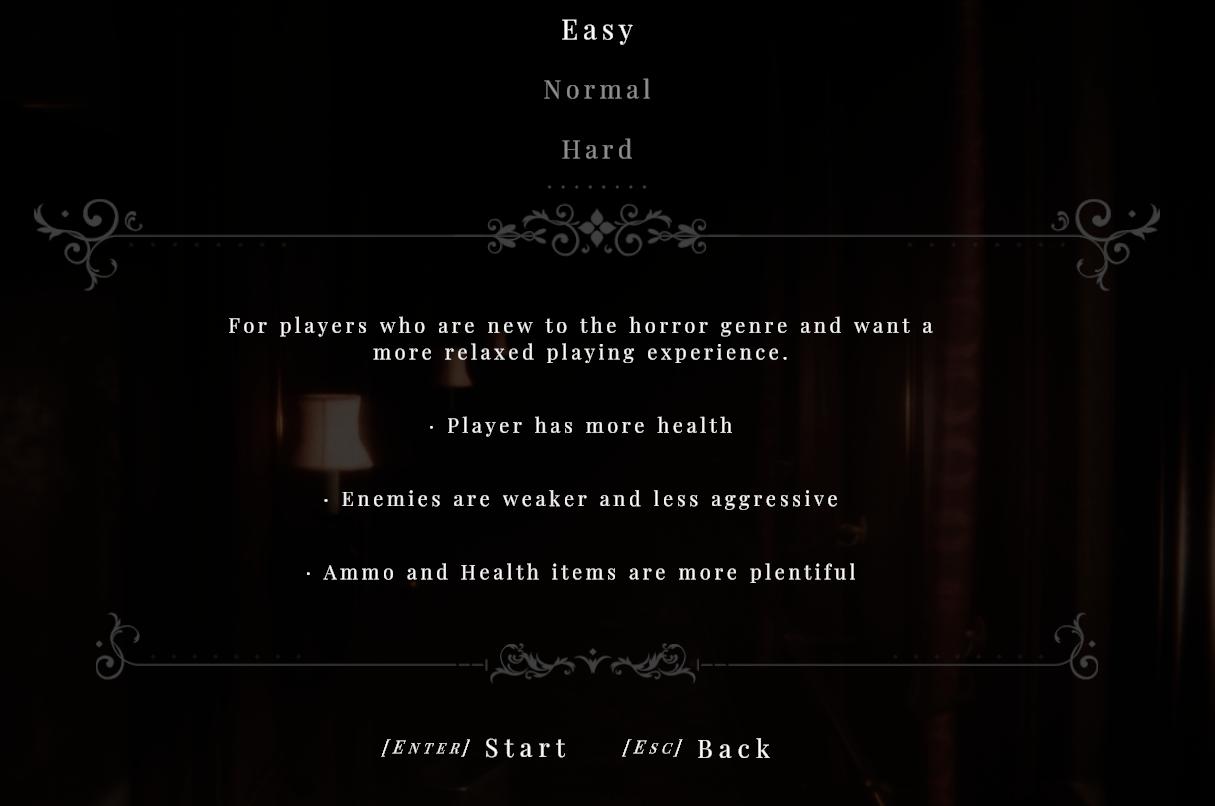
Description
The user interface (UI) in the image presents a level selection screen, typically found in video games. Here’s a breakdown of its features and labels:
-
Difficulty Selection:
- The labels "Easy," "Normal," and "Hard" are prominently displayed. This allows players to choose their desired challenge level. The use of a simple, central placement makes it easy to navigate.
-
Description Section:
- Below the difficulty options, there is an explanatory text that details the features for the "Easy" mode. It communicates user-friendly information catering to novice players, enhancing their understanding and experience.
-
Bullet Points:
- The bullet points outline specific advantages of the "Easy" mode:
- Player Health: Notably increased health for players.
- Enemy Behavior: Describes enemies as weaker and less aggressive.
- Resource Availability: More plentiful ammunition and health items.
- The bullet points outline specific advantages of the "Easy" mode:
-
Navigation Prompts:
- At the bottom of the screen, there are clear navigation indicators: “[Enter] Start” and “[Esc] Back.” This informs users how to proceed or return, ensuring fluid interaction.
-
Visual Elements:
- The UI features a dark background, contributing to a suspenseful atmosphere typical of horror games. Decorative elements, like flourishes, suggest a refined aesthetic while maintaining focus on functionality.
Overall, the UI balances form and function effectively, enhancing user navigation while aligning with the game's theme.
Software
Maid of Sker
Language
English
Created by
Tags
Sponsored
Similar images
use easy decryption on computer console
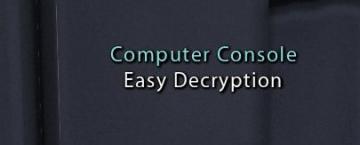
Mass Effect 1
The UI labels in the picture indicate that this interface is for a "Computer Console" designed for "Easy Decryption." The label "Computer Console" likely sign...
current statistics, rank in random map leaderboard, hover over icon
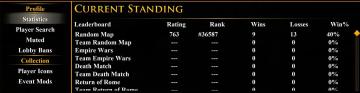
Age of Empires 2 Definitive Edition
The user interface features multiple sections, primarily organized for easy navigation. At the top, the label "CURRENT STANDING" is prominently displayed in yel...
main menu

Heroes of Might and Magic 3: Complete
The user interface (UI) in the image features a classic game menu for "Heroes of Might and Magic III: Complete." Here’s a breakdown of the labels and their func...
build altair of air

Heroes of Might and Magic 3: Complete
In the provided image, the user interface is designed for a strategy game, likely involving resource management and building structures. Here are the key labels...
Oppdrag, Gregory svarer personer som er alene
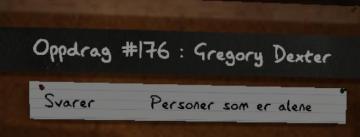
Phasmophobia
I bildet ser vi et brukergrensesnitt med flere etiketter og funksjoner. 1. Oppdrag 176 : Gregory Dexter Dette peker på en spesifikk oppgave, sannsynlig...
menu
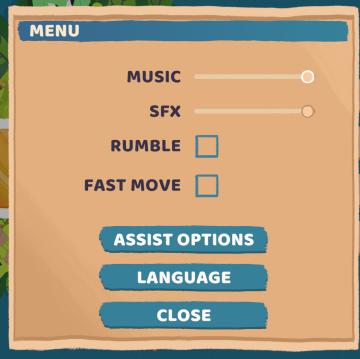
Floppy Knights
The interface displayed is a settings menu, featuring several interactive options organized systematically. Below is an analysis of its labels and features: 1....
save management
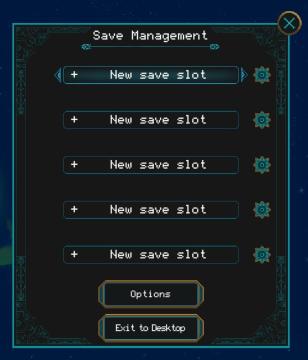
Children of Morta
Save Management: Title indicating the current menu for managing save files. + New save slot: Button to create a new save file. Appears multiple time...
sound settings screen
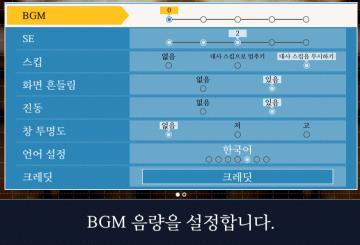
Phoenix Wright: Ace Attorney Trilogy
이 화면의 UI는 주로 배경 음악(BGM) 설정과 관련된 기능을 제공하고 있습니다. 1. BGM 조절: 상단의 슬라이더를 통해 배경 음악의 음량을 조정할 수 있습니다. 현재...
 M S
M S