turn help menu
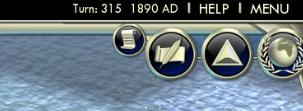
Description
The UI features in the image provide critical functionality for navigating the game.
-
Turn and Year Display: The label "Turn: 315" indicates the current turn number in the gameplay, while "1890 AD" provides the historical context of the game's timeline. This helps players keep track of their progress and the era in which they are operating.
-
Help: The "HELP" button offers assistance or guidance, likely linking players to tutorials, tips, or information about game mechanics. This label is typically designed for quick access, aiding users who may be confused or seeking support.
-
Menu: The "MENU" button allows users to access the main menu, where they can adjust settings, view options, or exit the game. This feature is essential for game navigation, often presented in a straightforward yet prominent manner.
-
Icon Buttons: The circular icons serve distinct functions:
- The first icon resembles a document or note, which might open a log or information regarding current objectives.
- The second icon seems to resemble a tool or settings option, indicating settings or strategic options within the game.
- The third icon, shaped like a pyramid, likely represents a strategic overview or map feature, offering insights into the game's layout or player positions.
- The final icon appears to depict a globe, which may relate to global stats, diplomatic options, or world events.
The overall form of these elements is rounded and sleek, with a color palette that likely aims for clarity and ease of use. The arrangement suggests an intuitive flow, facilitating quick access to important game functions.
Software
Civilization V
Language
English
Created by
Sponsored
Similar images
Diplomacy victory, just one more turn

Civilization V
The user interface (UI) in the picture appears to be from a strategy game, possibly one related to diplomacy or civilization management. Here’s a breakdown of t...
settings load return to title
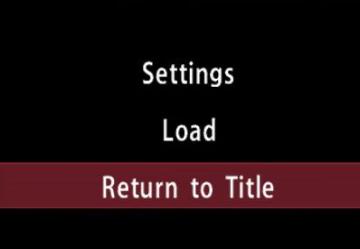
Yakuza 0
The UI in the picture features a simple, textbased menu layout set against a black background, which enhances readability. The main labels include: 1. Setti...
continue settlement or return to world map

Against the Storm
The user interface in the picture presents a structured postgame summary. 1. Title Panel: At the top, "Settlement Complete!" indicates the player's progr...
Waiting for players, other players turn

Civilization V
The user interface in the image presents several key elements designed for gameplay management within a strategy game, likely a turnbased civilization game. 1...
Processing turn, please wait

Civilization V
The user interface (UI) in the image showcases several key features and labels with specific functions: 1. Processing Indicator: At the bottom of the scree...
End turn

Slay the Spire
The UI features several labels and icons, each serving a distinct function within the game: 1. End Turn Button: This prominently displayed button is labele...
return to title screen
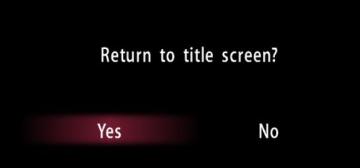
Yakuza 0
The user interface (UI) in the picture presents a straightforward confirmation dialog. Features and Functionality: 1. Question Prompt: The text...
movement key bindings, strafe, move, swim, turn

Grounded
The interface features a simple and clean design, primarily using a dark background with yelloworange text and buttons. This color scheme enhances readability...
 M S
M S