Processing turn, please wait

Description
The user interface (UI) in the image showcases several key features and labels with specific functions:
-
Processing Indicator: At the bottom of the screen, the label "Processing Turn For The Iroquois" indicates that the game is in the midst of processing actions for a specific faction. This serves as feedback to the player that their turn is not yet active.
-
Map Area: The map on the right side displays different terrains, landmarks, and units. The feature seems to provide strategic information, such as the geography (like “Snow”) and the number of units present (indicated by the number "6"). This helps players assess their surroundings.
-
'PLEASE WAIT' Notification: This label indicates to the player that they must wait for the game to complete its processing phase, emphasizing the loading action. The form is visually distinct, using a blue background with white text for clarity.
-
Icons and Symbols: Various icons appear on the map and surrounding areas, such as a shield symbol, which typically denotes military units or defenses. They play a crucial role in quickly conveying information about game elements at a glance.
-
Navigation Elements: The circular buttons and menu icons suggest that players can interact with various game functions, such as selecting units, viewing city details, or accessing further options.
Overall, the UI combines functional labels and intuitive symbols to facilitate gameplay, allowing players to easily understand what actions are taking place and what information is available. The design is clear, using contrasting colors and distinct shapes to enhance usability.
Software
Civilization V
Language
English
Created by
Sponsored
Similar images
Waiting for players, other players turn

Civilization V
The user interface in the image presents several key elements designed for gameplay management within a strategy game, likely a turnbased civilization game. 1...
train infantry now or wait

Viking Rise
The UI features two primary buttons related to a training function within a game. 1. Train Now Button (Left) Function: This button allows the play...
recruit a worker or wait for next arrival of workers

Viking Rise
The interface presents a "Recruit Worker" feature designed for selecting and hiring characters with distinct attributes. Top Section Header: "RECRUI...
wait for the bus

TOEM
The user interface in the provided image features a simple, monochrome design that focuses on clarity and functionality. 1. Main Question: At the top, the...
controls for up to 4 players

Bulanci
The user interface (UI) features a clean layout for configuring keyboard controls for up to four players. Layout and Features: 1. Player Sections: Ea...
would you like to leave? confirm cancel
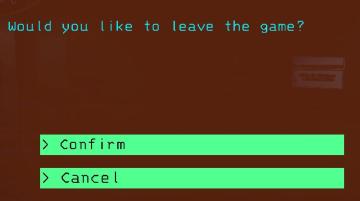
Lethal Company
The user interface presents a dialogue box with a straightforward question: "Would you like to leave the game?" This is a prompt for user engagement, specifical...
online settings: show download code
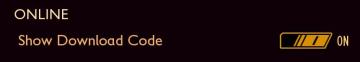
Grounded
The UI presents a clean and minimalistic design. 1. Status Indicator: The label "ONLINE" prominently indicates the current connection status. This suggest...
note: playing with a controller recommended

Hades II Early Access
The UI features a prominent logo at the top left corner, identifying "SUPERGIANT GAMES," which serves to brand the game and create a sense of recognition. Adj...
 M S
M S