Waiting for players, other players turn

Description
The user interface in the image presents several key elements designed for gameplay management within a strategy game, likely a turn-based civilization game.
-
Top Banner:
- Contains the message "New Unit from Edinburgh!" which informs the player of a recent development in the game. This action-oriented feedback effectively keeps players aware of their progress.
- There’s an exclamation mark icon, likely indicating a notification or important message that requires attention.
-
Player Indicators:
- The section labeled "Waiting for Players" suggests a multiplayer aspect, indicating that the game is currently in a turn or phase where other players are expected to act before proceeding.
-
Map Display:
- The central feature is a map showing different territories, color-coded for different players or factions, illustrated in red, blue, and green. This visual representation allows players to assess the game state at a glance.
- The map is enclosed in a stylized frame, giving it a contained look which makes navigation and analysis easier.
-
Color Coding:
- Various colors on the map likely represent player-controlled areas, neutral zones, or strategic locations, facilitating quick strategic assessments.
-
UI Form:
- The overall form of the interface is organized and functional, with clear demarcation of information areas. The use of a lighter background for the map contrasts with the darker colors of the territories, enhancing visibility.
This layout serves to enhance player engagement by providing essential information at a glance while facilitating strategic decision-making.
Software
Civilization V
Language
English
Created by
Tags
Sponsored
Similar images
travel prompt, stagways

Hollow Knight
The image features a user interface (UI) from a game that prominently displays the label "TRAVEL" at the top. This label is ornate, utilizing a decorative font...
scenario editor: place units, rotate or garrison them
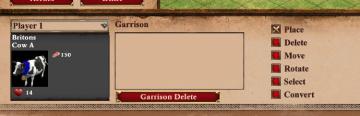
Age of Empires 2 Definitive Edition
The UI features a layout that prioritizes functionality for managing game elements, specifically a unit representation. Player Information Section: At t...
finish room (teleport)

Children of Morta
Main Message: Notifies the user about the discovery of the finish room portal and provides instructions. Instruction: Advises to press and hold "T"...
the profit quota, deadline: 1 day
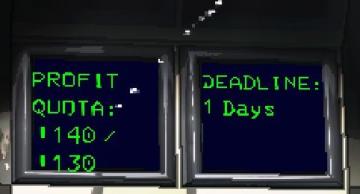
Lethal Company
The UI features two sections, each presenting important metrics. On the left, the label "PROFIT" indicates a focus on financial performance. Below, "QUOTA:" s...
buying ammunition cartridge ammo
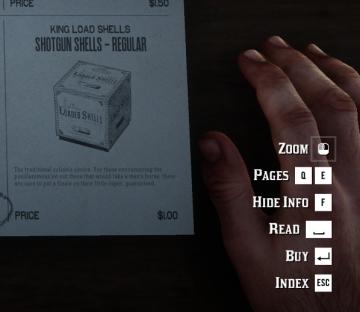
Red Dead Redemption 2
The user interface (UI) in the picture features several labeled actions on the right side, paired with a visual representation of a product on the left. Here’s...
to shoot arrows
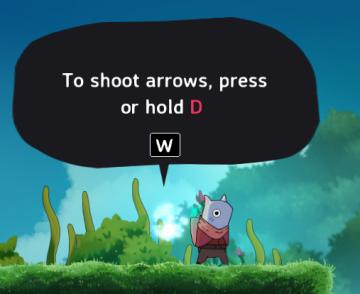
Islets
The UI in the picture features a speech bubble that provides instructions to the player. The main function is to guide the player on how to shoot arrows in the...
start adventure
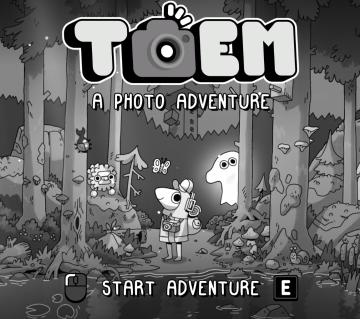
TOEM
The user interface (UI) in the image features a whimsical and playful aesthetic, characterized by a handdrawn art style with a monochromatic color palette. Her...
language settings, audio, subtitles

Detroit: Become Human
The UI presents several functional elements related to subtitle and language preferences for media playback. 1. Audio Language: Labeled as "AUDIO LANGUAGE...
 M S
M S