ranked lobby game settings (single or multiplayer, map size)
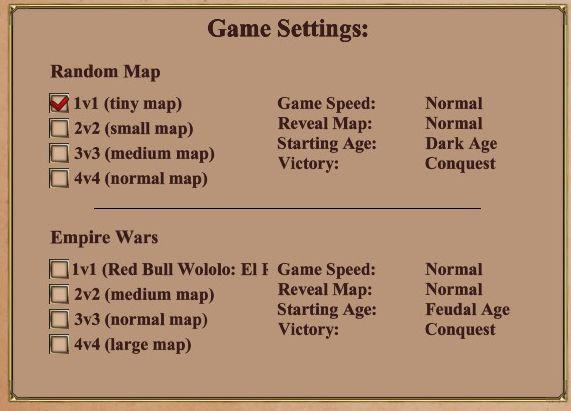
Description
The UI features a structured layout with clear categories for adjusting game settings. It is divided mainly into two sections: "Random Map" and "Empire Wars."
In the Random Map section, various map options are presented as checkboxes, with the selected choice (1v1 - tiny map) indicated by a checkmark. The labels include descriptions for different multiplayer configurations: 1v1, 2v2, 3v3, and 4v4, accompanied by corresponding map sizes (tiny, small, medium, and normal).
Adjacent to these selections are additional settings including:
- Game Speed: A dropdown or text label indicating the speed of the game, currently set to Normal.
- Reveal Map: Specifies whether the map is visible from the start, also set to Normal.
- Starting Age: Indicates the initial era of gameplay; for the selected 1v1 option, it's set to Dark Age.
- Victory: Defines the winning condition, labeled as Conquest.
A horizontal line segments the sections effectively, separating the two categories.
In the Empire Wars section, similar options appear, allowing players to select configurations including a specific scenario (e.g., 1v1 - Red Bull Wololo: El I) alongside general multiplayer setups. Each configuration follows the same format for game speed, reveal status, starting age, and victory conditions.
This clear, organized structure facilitates user interaction, allowing for quick adjustments to game settings before starting the match. The form is straightforward, with a visually appealing arrangement that maintains a focus on functionality.
Software
Age of Empires 2 Definitive Edition
Language
English
Created by
Sponsored
Similar images
emergency app instructions how to

Zachranka
The user interface (UI) displayed in the picture consists of several labeled sections, each featuring specific functions related to emergency preparedness and a...
general
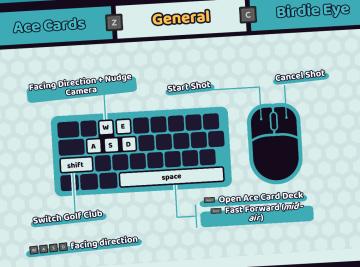
Cursed to Golf
The user interface (UI) presented in the picture is organized into sections that clearly delineate different features and controls related to gameplay. Here’s a...
attack wild boar

Viking Rise
The UI features in the image represent a game interface, primarily focused on a battle scenario against a creature identified as a "Wild Boar." Key Featur...
are you sure you want to overwrite the existing save?
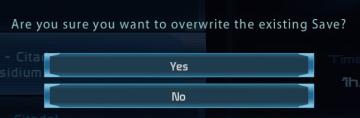
Mass Effect 1
The user interface features a confirmation dialog that asks the user, "Are you sure you want to overwrite the existing Save?" This message clearly communicates...
new dlc available

Children of Morta
Label: "NEW DLC AVAILABLE" Function: Indicates the availability of new downloadable content (DLC) for the user to explore or purchase.
hollow knight journal, number of creatures encountered and journal entries completed

Hollow Knight
The UI displays two key statistics: "Encountered" and "Completed." Each label is prominently featured with bold text, allowing for quick recognition of their fu...
klar, ikke klar, start
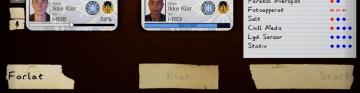
Phasmophobia
Bildet viser en brukergrensesnitt med flere etiketter og funksjoner. I den øverste delen er det to kort som viser statuser. Hvert kort inneholder: Bilde...
seasonal conditions, natural resources and additional effects

Against the Storm
The user interface features multiple sections that convey information relevant to the game mechanics. 1. Labels and Navigation: At the top, three tabs are...
 M S
M S