movement explained
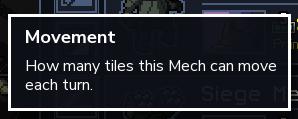
Description
The UI label in the picture is titled "Movement," which serves a clear functional purpose by providing information about the movement range of a Mech in the game. It specifies how many tiles the Mech can move each turn, which is crucial for strategizing moves during gameplay.
The form of the label is simple and straightforward, with a clear text layout that enhances readability. The use of a dark background with light text likely contributes to good contrast, making it easy for players to see and understand the information quickly. Overall, the design prioritizes clarity and accessibility, ensuring that users can efficiently comprehend their Mech's capabilities.
Software
Into the Breach
Language
English
Created by
Sponsored
Similar images
camera mode (freecam) - movement keys move cam

Grounded
The user interface (UI) elements in the picture feature several key labels that serve specific functions. 1. "FREECAM ACTIVE": This prominent label indica...
movement tutorial
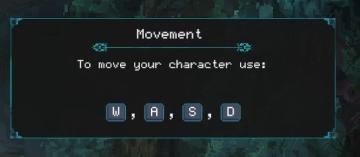
Children of Morta
Title: "Movement" – Indicates the section's focus on character movement controls. Instruction: "To move your character use:" – Guides the player on...
movement key bindings, strafe, move, swim, turn

Grounded
The interface features a simple and clean design, primarily using a dark background with yelloworange text and buttons. This color scheme enhances readability...
jízdy celkem letos vs loni
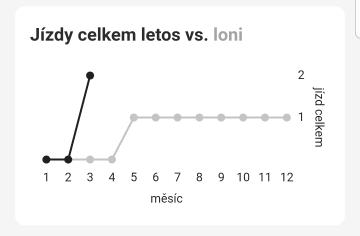
Rekola
Obrázek zobrazuje graf, který porovnává celkový počet jízd letos a loni. Hlavními prvky uživatelského rozhraní jsou následující popisky a charakteristiky: 1. ...
technology tree: researched, not researched and unavailable techs
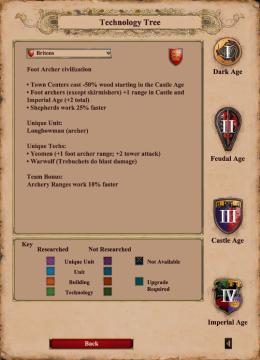
Age of Empires 2 Definitive Edition
The user interface features a variety of labeled sections providing information on the technology tree for the Britons civilization. Key Sections: 1. Ci...
are you ready to run outside? the game will only work outside
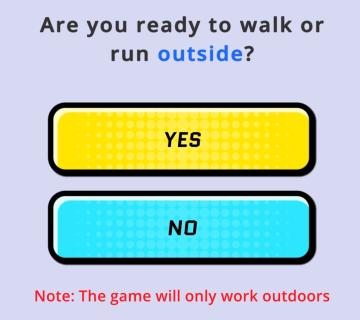
Run Legends
In the user interface presented, the primary function is to prompt the user to indicate their readiness to engage in an outdoor walking or running activity. ...
ranked lobby game settings (single or multiplayer, map size)
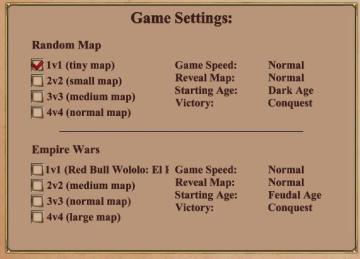
Age of Empires 2 Definitive Edition
The UI features a structured layout with clear categories for adjusting game settings. It is divided mainly into two sections: "Random Map" and "Empire Wars."...
mail menu: report, system, tribe, kingdom, sent, favorited
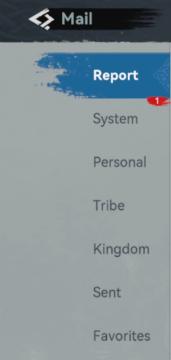
Viking Rise
The UI in the image appears to represent a mail or messaging system, likely within a game or application. Here's a breakdown of the labels and features: 1. M...
 M S
M S