Phasmophobia lastebil
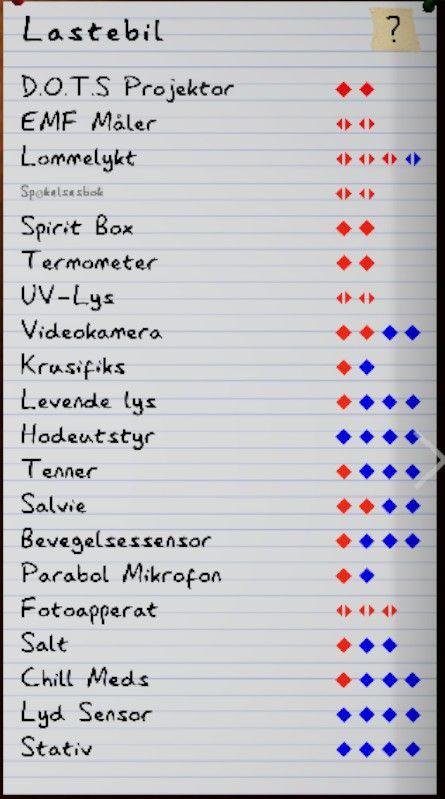
Description
Bilde er en brukergrensesnitt med en liste av utstyr, sannsynligvis relatert til ghost hunting eller paranormal forskning. Hver rad representerer en enhet med navnet på enheten til venstre.
- D.O.T.S Projektor: Merket med rød og blå ikoner, viser tilgjengelighet eller status.
- EMF Måler: Ligner, med indikering av utholdelse eller bruksgrad.
- Lommelykt: Også merket med rød og blå, indikasjon på funksjonalitet.
Teksten er skrevet med en håndskriftlignende font som gir et personlig preg. Det er også en "?"-ikon øverst til høyre som trolig åpner en hjelpefunksjon.
Videre ser vi en liste med funksjoner som Spirit Box, Termometer, og Videokamera, hver med lignende statusindikatorer.
Den visuelle formen er enkel, med en notatblokk-stil bakgrunn som gir en organisert, men uformell følelse, og gjør det lett å skanne innholdet. Indikatorene ved siden av hvert objekt kan brukes til å vise tilgjengelighet, bruksgrad, eller tilstand av utstyret.
Software
Phasmophobia
Language
Norwegian
Created by
Sponsored
Similar images
infirmary: injured units, grunt zone
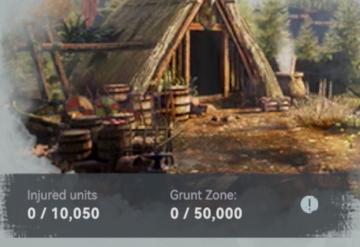
Viking Rise
The UI features in the image present key information related to a game interface, likely focused on unit management and resource tracking. 1. Injured Units...
training for 20 infantry complete

Viking Rise
The user interface (UI) in the picture features several key elements designed to communicate game progress and status effectively. 1. Label Text: "Trainin...
sound sensors offline
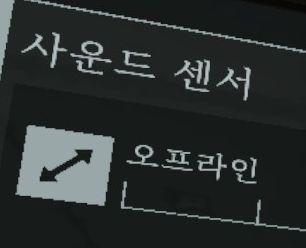
Phasmophobia
이 이미지에서 UI 레이블과 기능에는 다음과 같은 요소가 있습니다. 1. 사운드 센서: 이 항목은 사운드 센서의 설정이나 상태를 표시하는 주요 제목입니다. 기능적으...
can unlock area

Viking Rise
In the image, the user interface (UI) features a clear label and an icon that indicates interactivity within the game environment. 1. Label: “Can Unlock”...
area cleared, go to the next one
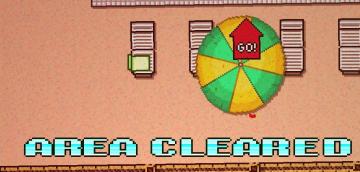
Hotline Miami 2
The interface prominently features the label "AREA CLEARED" displayed in large, bold, pixelated font at the bottom. This label conveys a significant achievement...
finish room (teleport)

Children of Morta
Main Message: Notifies the user about the discovery of the finish room portal and provides instructions. Instruction: Advises to press and hold "T"...
gemstone
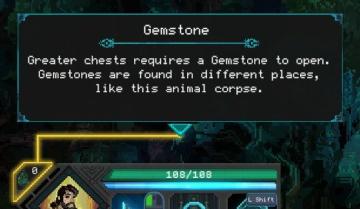
Children of Morta
Title: "Gemstone" – Indicates the item in focus. Description: Explains that a Gemstone is necessary to open greater chests and provides context on w...
půjčit kolo

Rekola
Na obrázku se nachází uživatelské rozhraní pro pronájem kola. Hlavní prvek je výrazné barevné tlačítko s růžovým pozadím, které má oválný tvar. Funkce: ...
 M S
M S