finish room (teleport)

Description
- Main Message: Notifies the user about the discovery of the finish room portal and provides instructions.
- Instruction: Advises to press and hold "T" to teleport to the portal from any location on that floor.
- Action Button: "Accept" for confirming the message and proceeding.
Software
Children of Morta
Language
English
Created by
Tags
Sponsored
Similar images
build menu

Spiritfarer: Farewell Edition
The UI features a vertical sidebar with a prominent "Build" label at the top, indicating the primary action available. Below this, there are three icons represe...
main menu
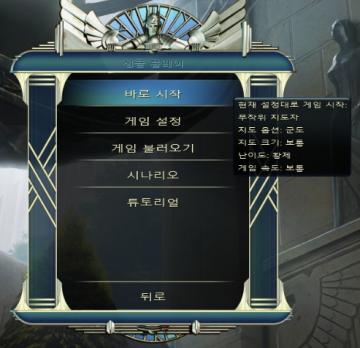
Civilization V
해당 UI는 게임의 메인 메뉴로, 여러 기능을 제공하는 옵션들이 나열되어 있습니다. 각 UI 레이블의 기능은 다음과 같습니다: 1. 바로 시작: 이 옵션을 선택하면 현재...
inventory
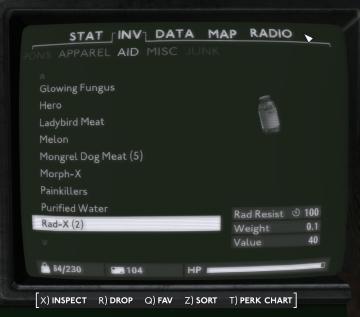
Fallout London
The user interface (UI) in the image appears to be from an inventory management system, likely in a video game. Here's a breakdown of its features and functions...
are you sure you want to quit the scenario editor?
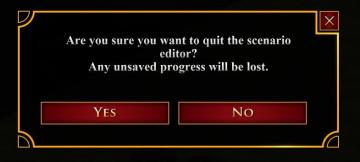
Age of Empires 2 Definitive Edition
The UI displays a confirmation dialog designed to prevent accidental actions within a scenario editor. It features a clear, prominent message asking, "Are you s...
settings screen 1
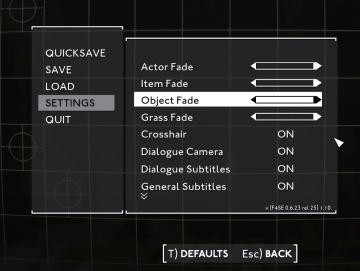
Fallout London
The UI in the picture displays a settings menu, characterized by a clean, minimalist design. The background consists of a subtle grid pattern, enhancing readabi...
in-game menu, gamepad controls, jump, glide, interact, open
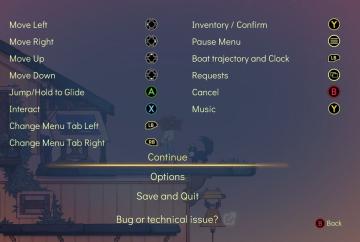
Spiritfarer: Farewell Edition
The UI presents a list of controls alongside corresponding button icons, organized for clarity. Directional Movement: "Move Left," "Move Right," "Move Up...
create or join a mission, earn pulses

Run Legends
The UI features a clean and colorful layout designed for user engagement. 1. Join Button: Prominently displayed in a rounded rectangular shape, this teal...
x-com 2 soldier stats
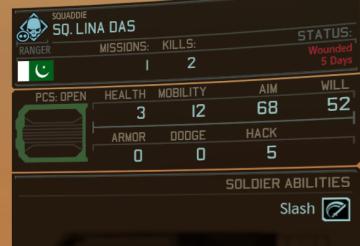
XCOM 2
The user interface (UI) in the picture presents a detailed summary of a character named "Squaddie Lina Das," serving as an informative tool for managing a soldi...
 M S
M S