press any button to start the game
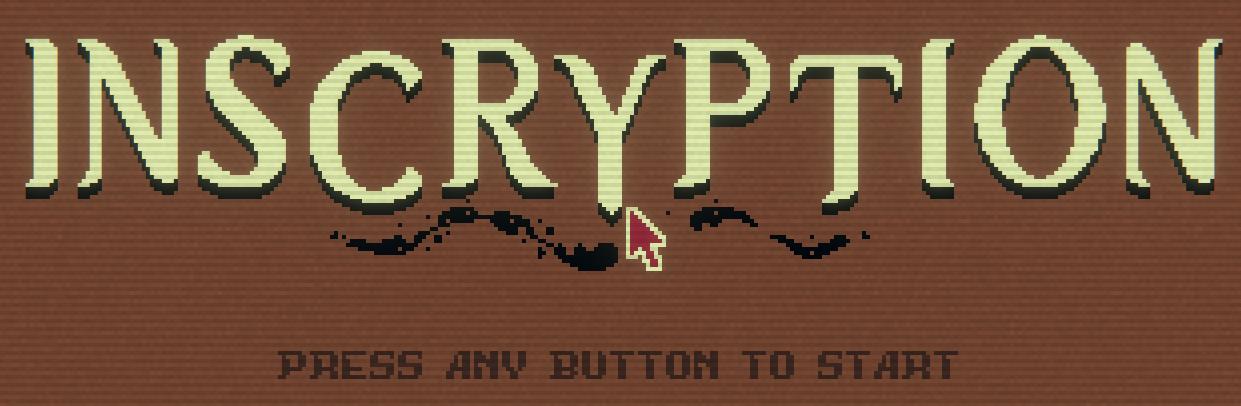
Description
The user interface presents a retro pixel art style, characterized by a brown background that enhances a vintage aesthetic. The large title "INSCRYPTION" is prominent, rendered in a stylized, light-colored font that evokes a sense of intrigue and mystery. Its size and design capture the player’s attention, functioning as the main focal point of the screen.
Below the title, a mouse pointer is shown, indicating interactivity. This visual cue encourages users to engage with the interface. The phrase "PRESS ANY BUTTON TO START" is clearly positioned beneath the title. This instruction is straightforward, enhancing usability by guiding users toward the next step in a clear and simple manner.
The overall arrangement of these elements prioritizes clarity and ease of use, ensuring that players can quickly understand how to begin. The choice of colors and textures contributes to the engaging atmosphere, encapsulating the thematic elements of the game while maintaining functionality.
Software
Inscryption
Language
English
Created by
Sponsored
Similar images
press any button to start

Fallout London
The user interface (UI) in the image features a simple and clear label stating "Press any button to start." This label serves a fundamental function: prompting...
press any button

Yakuza 0
The image features a simple user interface label that reads "PRESS ANY BUTTON." Function: The label serves as an instruction for users, indicating that...
press any button to start
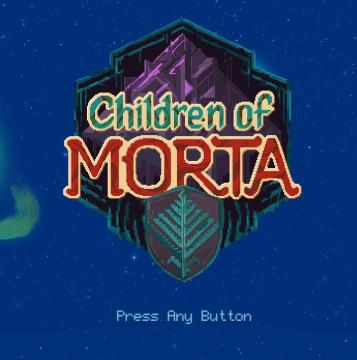
Children of Morta
Game Title: "Children of MORTA" prominently displayed, indicating the name of the game. Press Any Button: Instruction at the bottom prompting the us...
press any button

art of rally
The UI in the image features a main title, "art of rally," prominently displayed at the top in a large, bold font. This design choice signals its importance as...
press any button

Grounded
The UI features a prominent label at the center that reads "Press any button." This instruction invites interaction, suggesting the user should initiate gamepla...
press Z to undo last step

A Good Snowman Is Hard To Build
The interface features a dialogue bubble containing the label "UNDO" alongside a graphical representation of the "Z" key, indicating the key used to perform the...
press left for boon info screen (your active boons)

Hades II Early Access
The UI label displayed is designed to provide user guidance and enhance interaction within a game or application. The phrase "Press for Boon Info" conveys a cle...
press M to access map
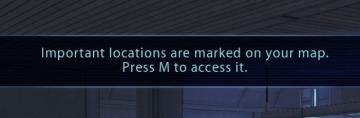
Mass Effect 1
The UI label presented in the picture features a notification that informs users about important locations marked on their map. The text clearly states: "Import...
 M S
M S