press any key to start
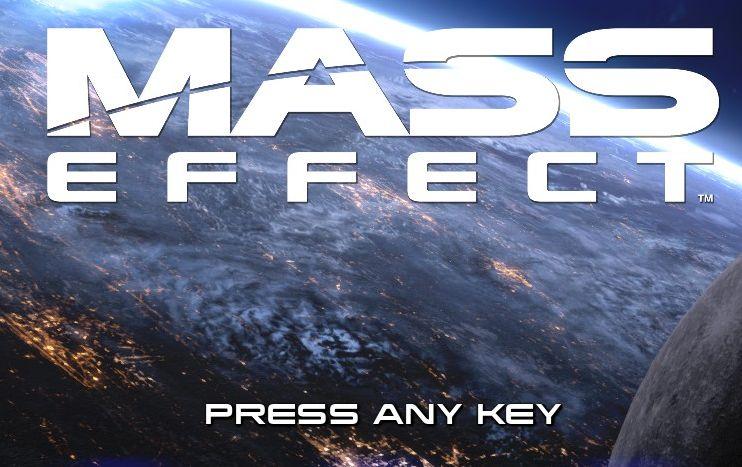
Description
The user interface in the image features the title "MASS EFFECT" prominently displayed at the top. The use of a bold, large font emphasizes the game's branding, creating an engaging focal point. The letters are stylized, conveying a futuristic aesthetic that aligns with the game's sci-fi theme.
Below the title, the instruction "PRESS ANY KEY" appears in a smaller but still clear font. This text serves a functional purpose, guiding players on how to proceed from the title screen. The simplicity of this instruction ensures that it is easily understood, allowing quick transition into the game.
The background features a visually striking image of Earth from space, adding depth and context to the game’s narrative. The contrast between the vibrant colors of the planet and the text enhances readability. The overall form of the layout is clean and minimal, ensuring that the user’s attention is directed towards the game title and the call to action.
Software
Mass Effect 1
Language
English
Created by
Sponsored
Similar images
press any button to start the game
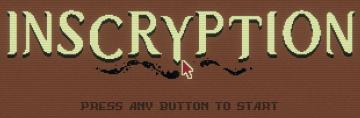
Inscryption
The user interface presents a retro pixel art style, characterized by a brown background that enhances a vintage aesthetic. The large title "INSCRYPTION" is pro...
press any button

Grounded
The UI features a prominent label at the center that reads "Press any button." This instruction invites interaction, suggesting the user should initiate gamepla...
press any button to start

Fallout London
The user interface (UI) in the image features a simple and clear label stating "Press any button to start." This label serves a fundamental function: prompting...
press any button to start
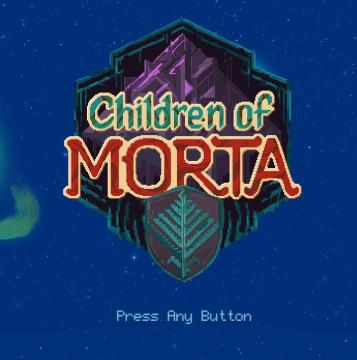
Children of Morta
Game Title: "Children of MORTA" prominently displayed, indicating the name of the game. Press Any Button: Instruction at the bottom prompting the us...
press any button

art of rally
The UI in the image features a main title, "art of rally," prominently displayed at the top in a large, bold font. This design choice signals its importance as...
press any button

Yakuza 0
The image features a simple user interface label that reads "PRESS ANY BUTTON." Function: The label serves as an instruction for users, indicating that...
press Space for item lore

Blasphemous
The UI displays a quest items section framed in a dark, ornate style, enhancing the fantasy theme. The top portion features labels, including "QUEST ITEMS," ind...
press Z to undo last step

A Good Snowman Is Hard To Build
The interface features a dialogue bubble containing the label "UNDO" alongside a graphical representation of the "Z" key, indicating the key used to perform the...
 M S
M S