press Space for item lore
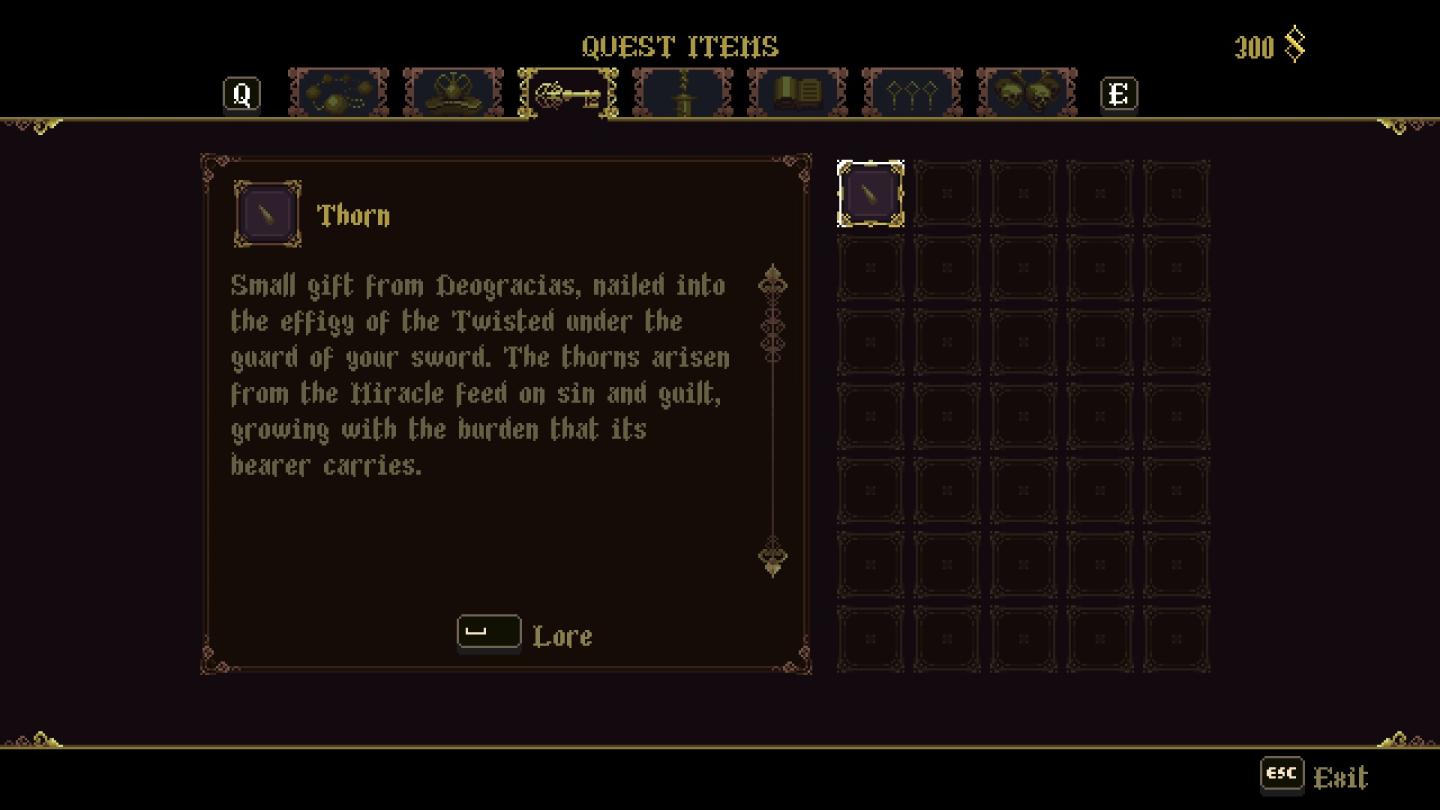
Description
The UI displays a quest items section framed in a dark, ornate style, enhancing the fantasy theme. The top portion features labels, including "QUEST ITEMS," indicating the active category, alongside icons that suggest various functions.
On the left, a detailed description of the selected item, "Thorn," is presented in a readable font. This text provides lore, explaining the item's background and significance. Below the description, an interactive button labeled "Lore" likely allows for further information or interactions related to the item.
The right side includes an inventory grid with empty slots, signifying available space for additional items. The bottom-right corner displays a button for exiting the interface, marked with "ESC," ensuring users can navigate back easily.
The layout emphasizes clarity, with each section serving a distinct purpose while maintaining a cohesive visual style.
Software
Blasphemous
Language
English
Created by
Tags
Sponsored
Similar images
press any button

art of rally
The UI in the image features a main title, "art of rally," prominently displayed at the top in a large, bold font. This design choice signals its importance as...
press Z to undo last step

A Good Snowman Is Hard To Build
The interface features a dialogue bubble containing the label "UNDO" alongside a graphical representation of the "Z" key, indicating the key used to perform the...
press any button to start

Fallout London
The user interface (UI) in the image features a simple and clear label stating "Press any button to start." This label serves a fundamental function: prompting...
press any button to start the game
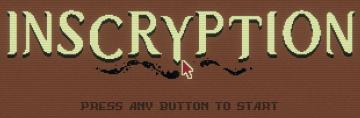
Inscryption
The user interface presents a retro pixel art style, characterized by a brown background that enhances a vintage aesthetic. The large title "INSCRYPTION" is pro...
press any button to start
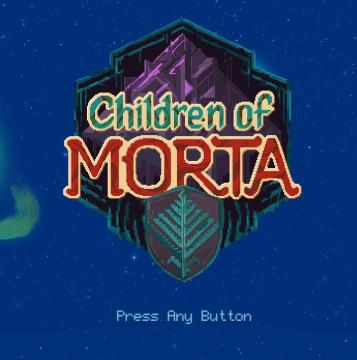
Children of Morta
Game Title: "Children of MORTA" prominently displayed, indicating the name of the game. Press Any Button: Instruction at the bottom prompting the us...
press any button

Yakuza 0
The image features a simple user interface label that reads "PRESS ANY BUTTON." Function: The label serves as an instruction for users, indicating that...
press M to access map
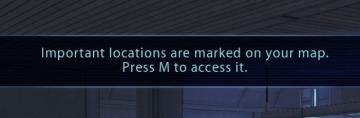
Mass Effect 1
The UI label presented in the picture features a notification that informs users about important locations marked on their map. The text clearly states: "Import...
press f to pick up item
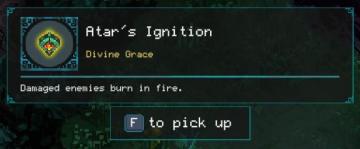
Children of Morta
Item Name: "Atar's Ignition" (main title) Type: "Divine Grace" (sublabel indicating category) Description: "Damaged enemies burn in fire." (e...
 M S
M S