press X to start

Description
The user interface (UI) depicted in the image features a playful and colorful aesthetic, suitable for a game environment.
Key Elements:
-
Main Action Label:
- Text: "Press [mouse icon] to Start"
- Function: This indicates the primary action for the player to initiate the game.
- Form: The label is centrally placed and uses a straightforward, bold font, making it easy to read.
-
Background and Character:
- The image features a cartoonish character, likely serving as the game's mascot or player character. His vibrant colors and facial expression convey excitement, enhancing the playful theme.
-
Icons and Badges:
- Scattered around the background are various colorful icons, each likely representing different game elements (e.g., power-ups, collectibles, challenges).
- The icons vary in size and shape, implying different functions, such as bonuses (e.g., a "50%" badge) and character or item designs. This provides visual diversity and engages players' curiosity.
-
Action Elements:
- The character seems to be in motion, possibly preparing to interact with the floating icons. This dynamic presentation invites player interaction.
-
Overall Layout:
- The design is vibrant and whimsical, appealing to a broad audience. The layout is clear and guides the player’s focus to the start action.
In summary, the UI effectively combines function and form, creating a lively and engaging entry point for the game.
Software
Cursed to Golf
Language
English
Created by
Tags
Sponsored
Similar images
hold f to start the car

The Last Stand: Aftermath
In the picture, the user interface (UI) presents several essential labels and features that guide player interactions within the game environment. 1. Main Ac...
press any button to start the game
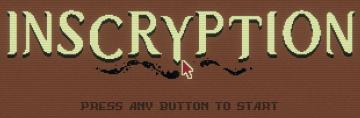
Inscryption
The user interface presents a retro pixel art style, characterized by a brown background that enhances a vintage aesthetic. The large title "INSCRYPTION" is pro...
press any button to start
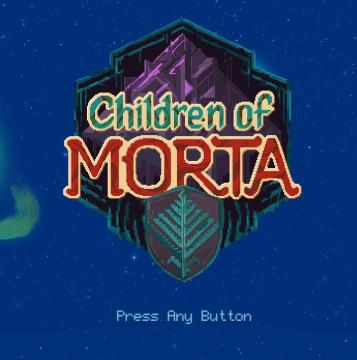
Children of Morta
Game Title: "Children of MORTA" prominently displayed, indicating the name of the game. Press Any Button: Instruction at the bottom prompting the us...
press any key to start
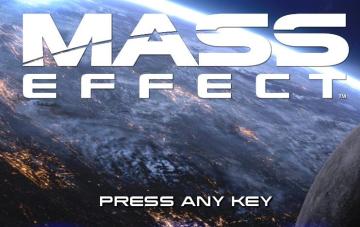
Mass Effect 1
The user interface in the image features the title "MASS EFFECT" prominently displayed at the top. The use of a bold, large font emphasizes the game's branding,...
press any button to start

Fallout London
The user interface (UI) in the image features a simple and clear label stating "Press any button to start." This label serves a fundamental function: prompting...
ready to start game or go back

Risk of Rain 2
The UI features two primary buttons: "Ready" and "Back." The "Ready" button is prominently displayed in a vibrant green, suggesting its importance in initiati...
press any button

Grounded
The UI features a prominent label at the center that reads "Press any button." This instruction invites interaction, suggesting the user should initiate gamepla...
press left control to stand up from chair

Grounded
The user interface (UI) features several key components that enhance functionality: 1. Action Prompt: At the top center, "L.Ctrl STAND" indicates an action...
 M S
M S