press and hold to purchase runes

Description
The UI presents a menu for purchasing runes categorized under "Sword" and "Shield."
Labels and Features:
-
Title and Instructions:
- At the top, the phrase "Press and Hold to purchase Runes" serves as a clear user directive.
-
Categories:
- "Sword" and "Shield" labels are prominently displayed in a bold font to indicate the two distinct categories of runes available for purchase.
-
Rank Indicators:
- Each category has ranks (Rank 1+, Rank 5+, Rank 10+, Rank 15+) listed vertically on the left side, suggesting progression and prerequisites for unlocking rune purchases.
-
Rune Icons:
- Each rune is represented by an icon grid, with a total of five slots per icon indicating the number of runes available for purchase (represented as "0/5" under each icon). The icons vary in design and complexity, adding an aesthetic appeal and clarity on functionality.
-
Confirmation Button:
- A "Confirm" button is located at the bottom, emphasized with a distinct color to indicate the action of purchasing the selected runes.
Form:
- The overall design has a retro pixel art style, appealing to a nostalgic gaming audience. The use of contrasting colors (darker background with light-colored text and icons) ensures readability and enhances user engagement. The layout is organized, allowing for quick navigation and decision-making.
This UI effectively combines functional clarity with visually appealing design elements, making the purchasing process straightforward for the user.
Software
20 Minutes Till Dawn
Language
English
Created by
Sponsored
Similar images
press any button to start

Fallout London
The user interface (UI) in the image features a simple and clear label stating "Press any button to start." This label serves a fundamental function: prompting...
press left for boon info screen (your active boons)

Hades II Early Access
The UI label displayed is designed to provide user guidance and enhance interaction within a game or application. The phrase "Press for Boon Info" conveys a cle...
press this button to roll away

Cat Quest
The user interface (UI) in the image features a tutorial or instruction box which provides guidance for gameplay. 1. Text Elements: The phrase "Press this...
press any button

Yakuza 0
The image features a simple user interface label that reads "PRESS ANY BUTTON." Function: The label serves as an instruction for users, indicating that...
press any button to start the game
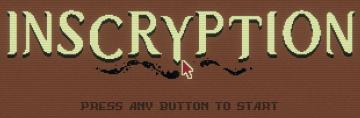
Inscryption
The user interface presents a retro pixel art style, characterized by a brown background that enhances a vintage aesthetic. The large title "INSCRYPTION" is pro...
press any key to start
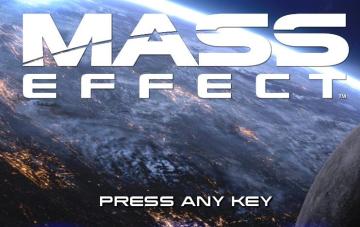
Mass Effect 1
The user interface in the image features the title "MASS EFFECT" prominently displayed at the top. The use of a bold, large font emphasizes the game's branding,...
press any button

Grounded
The UI features a prominent label at the center that reads "Press any button." This instruction invites interaction, suggesting the user should initiate gamepla...
press Z to undo last step

A Good Snowman Is Hard To Build
The interface features a dialogue bubble containing the label "UNDO" alongside a graphical representation of the "Z" key, indicating the key used to perform the...
 M S
M S