press this button to roll away

Description
The user interface (UI) in the image features a tutorial or instruction box which provides guidance for gameplay.
-
Text Elements: The phrase "Press this button to roll away!" serves as a clear instruction, with the word "button" highlighted in pink for emphasis. This visual distinction draws attention to the action required from the player.
-
Control Indication: The UI displays two types of controls:
- A keyboard key labeled "SPACE" indicating the action can be performed using a keyboard.
- A game controller illustration showcasing additional control options, likely for console users.
-
Visual Layout: The arrangement of the text and graphics is straightforward and easy to follow. The use of a decorative border adds a whimsical touch, fitting the likely playful theme of the game.
-
Arrow Icon: At the bottom, there's a downward-facing arrow, possibly indicating that players can find additional instructions or controls if needed.
Overall, the UI is simple and effective, emphasizing functionality while maintaining an engaging design aesthetic.
Software
Cat Quest
Language
English
Created by
Tags
Sponsored
Similar images
press any button to start
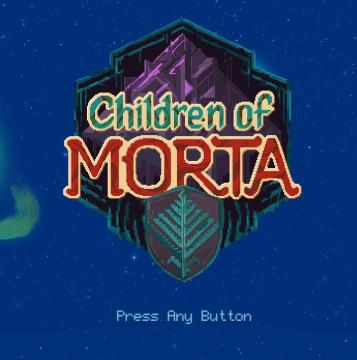
Children of Morta
Game Title: "Children of MORTA" prominently displayed, indicating the name of the game. Press Any Button: Instruction at the bottom prompting the us...
press Space for item lore

Blasphemous
The UI displays a quest items section framed in a dark, ornate style, enhancing the fantasy theme. The top portion features labels, including "QUEST ITEMS," ind...
press f to pick up item
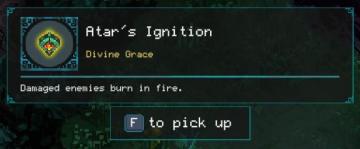
Children of Morta
Item Name: "Atar's Ignition" (main title) Type: "Divine Grace" (sublabel indicating category) Description: "Damaged enemies burn in fire." (e...
press any key to start
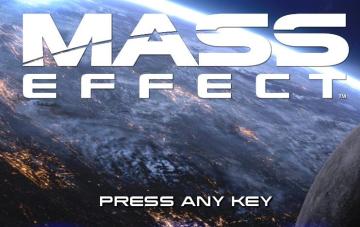
Mass Effect 1
The user interface in the image features the title "MASS EFFECT" prominently displayed at the top. The use of a bold, large font emphasizes the game's branding,...
press M to access map
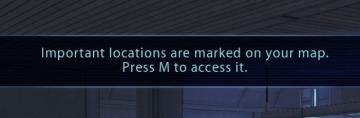
Mass Effect 1
The UI label presented in the picture features a notification that informs users about important locations marked on their map. The text clearly states: "Import...
press any button

art of rally
The UI in the image features a main title, "art of rally," prominently displayed at the top in a large, bold font. This design choice signals its importance as...
press any button to start

Fallout London
The user interface (UI) in the image features a simple and clear label stating "Press any button to start." This label serves a fundamental function: prompting...
press left control to stand up from chair

Grounded
The user interface (UI) features several key components that enhance functionality: 1. Action Prompt: At the top center, "L.Ctrl STAND" indicates an action...
 M S
M S