press f to pick up item
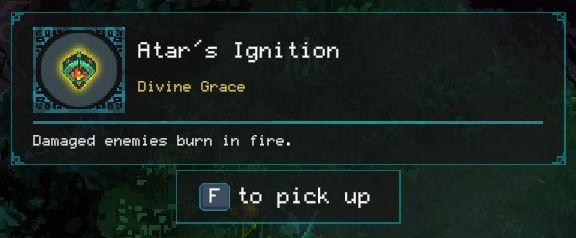
Description
- Item Name: "Atar's Ignition" (main title)
- Type: "Divine Grace" (sub-label indicating category)
- Description: "Damaged enemies burn in fire." (effect description)
- Action Prompt: "F to pick up" (instruction for interaction)
- Icon: Central graphic representing the item (visual identifier)
Software
Children of Morta
Language
English
Created by
Tags
Sponsored
Similar images
press and hold to purchase runes

20 Minutes Till Dawn
The UI presents a menu for purchasing runes categorized under "Sword" and "Shield." Labels and Features: Title and Instructions: At the top, t...
press any button

Yakuza 0
The image features a simple user interface label that reads "PRESS ANY BUTTON." Function: The label serves as an instruction for users, indicating that...
press X to start

Cursed to Golf
The user interface (UI) depicted in the image features a playful and colorful aesthetic, suitable for a game environment. Key Elements: 1. Main Action...
press any button to start

Fallout London
The user interface (UI) in the image features a simple and clear label stating "Press any button to start." This label serves a fundamental function: prompting...
press left for boon info screen (your active boons)

Hades II Early Access
The UI label displayed is designed to provide user guidance and enhance interaction within a game or application. The phrase "Press for Boon Info" conveys a cle...
press Space for item lore

Blasphemous
The UI displays a quest items section framed in a dark, ornate style, enhancing the fantasy theme. The top portion features labels, including "QUEST ITEMS," ind...
press this button to roll away

Cat Quest
The user interface (UI) in the image features a tutorial or instruction box which provides guidance for gameplay. 1. Text Elements: The phrase "Press this...
press Z to undo last step

A Good Snowman Is Hard To Build
The interface features a dialogue bubble containing the label "UNDO" alongside a graphical representation of the "Z" key, indicating the key used to perform the...
 M S
M S