decoration buildings: others, plants, limited..

Description
The UI features a clean and organized layout that aids in navigation through the game's options.
Key UI Labels and Features:
-
Main Categories:
- Economy: Icon with currency symbols, likely associated with resources or financial aspects of the game.
- Military: Featured with a shield icon, indicating options related to defense or combat.
- Decorations: Highlighted with an icon of a helmet, suggesting a focus on aesthetics and upgrades.
-
Subcategories:
- Basic, Plants, Others, Limited: These categories under the "Decorations" section allow players to filter different types of decorative items.
- The "Basic" option is highlighted, indicating it's the selected category.
-
Item Descriptions:
- Dreki Torch and Torch: Each item has a brief description of its function.
- Dreki Torch: Described as giving light during the night, with an unlock requirement to upgrade the Chief's Hall to Level 8.
- Torch: Also provides illumination against darkness, with a lesser requirement of upgrading to Level 5.
- Dreki Torch and Torch: Each item has a brief description of its function.
-
Visual Elements:
- The use of icons provides a quick visual reference for each category, making it intuitive for users.
- The design employs a dark background to enhance visibility and focus on the icons and text.
Overall, the UI efficiently organizes information, ensuring players can easily understand their options and requirements for decorating their space.
Software
Viking Rise
Language
English
Created by
Sponsored
Similar images
park decoration, under construction

Against the Storm
The UI features a clean layout with various functional elements. 1. Orders Section: At the top, this area has headings for "Exploring the Wilds," displayi...
main screen (shop, social, quests, decorations, orders, items)

Sumikko Farm
The user interface (UI) in the picture features a cheerful, cartoonish design suitable for a casual game focusing on farming or pet management. Here’s a breakdo...
the town elder Cain
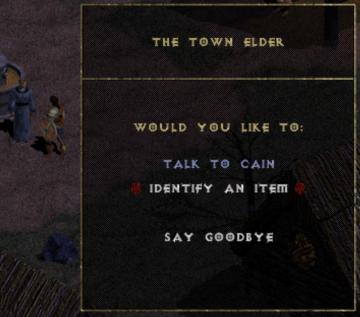
Diablo I
The user interface (UI) in the image features a dialogue box associated with a character called "The Town Elder." The box has a dark background, which makes the...
event mods: replace monk sound with aoe1 wololo
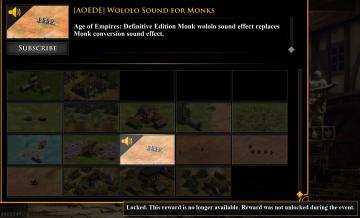
Age of Empires 2 Definitive Edition
This interface features a visually engaging layout designed for managing a sound effect modification for "Age of Empires: Definitive Edition." At the top left...
that spell will affect no one

Heroes of Might and Magic 3: Complete
In the UI of the image, we can see several key labels and features that play a crucial role in gameplay: 1. Spell Notification Box: The central feature is...
Brad's profile - attack, defense
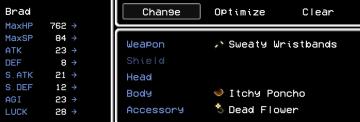
LISA: The Painful - Definitive Edition
The UI you provided displays a character profile for "Brad" in a roleplaying game setting. Here's an overview of its labels and features: Character Stats...
obtained new worker
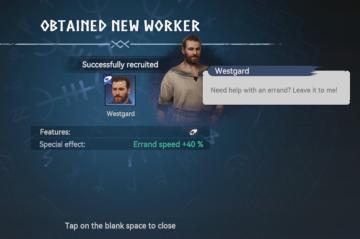
Viking Rise
The user interface (UI) in the picture indicates that a new worker has been successfully recruited, highlighting critical information with clarity and functiona...
settings: display, sound and controls (mouse sensitivity etc)
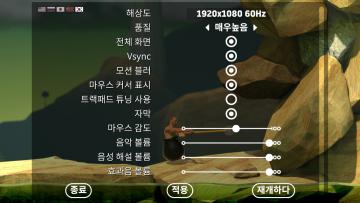
Getting Over It with Bennett Foddy
이 화면은 게임의 설정 메뉴로, 다양한 옵션을 조정할 수 있는 UI를 보여줍니다. 왼쪽에는 언어 설정 아이콘이 있으며, 여러 국기를 통해 언어 변경이 가능합니다. 메뉴...
 matej94v
matej94v