go back or refresh list

Description
The user interface features three distinct buttons with specific functions.
-
Esc: This button serves as a shortcut for escaping or closing the current view or operation. It is typically located at the top left, indicating its priority for quick exits.
-
BACK: Positioned next to the Esc button, this label suggests that its function is to navigate the user to the previous screen or context within the application.
-
R (REFRESH): This button, displaying both the letter "R" and the word "REFRESH," allows users to reload or refresh the current page or content. It's visually prominent, likely emphasizing its utility in updating information or resetting the view.
The buttons all share a consistent design style, likely using a solid color palette that conveys a clean, modern aesthetic while ensuring clarity in function. Each button is labeled clearly, facilitating easy navigation.
Software
Grounded
Language
English
Created by
Sponsored
Similar images
video settings, apply or go back

Spiritfarer: Farewell Edition
The interface displays a "Video" settings menu, organized clearly with labels that denote various options for video configuration: Screen Mode: This opti...
accept or go back in character creation
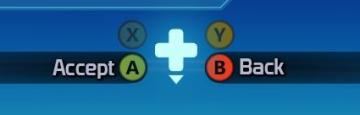
Mass Effect 1
The UI features a central navigation element depicted as a plus sign, indicating a control scheme that relies on directional inputs. The labels “Accept” and “Ba...
ready to start game or go back

Risk of Rain 2
The UI features two primary buttons: "Ready" and "Back." The "Ready" button is prominently displayed in a vibrant green, suggesting its importance in initiati...
settings categories: game, display, sound, accessibility..

Grounded
The user interface features a horizontal navigation bar labeled "OPTIONS" at the top. Below this, multiple categories are presented as clickable labels, includi...
last saved: 22 seconds ago

Inscryption
The user interface features a dark, pixelated design, emphasizing a retro aesthetic. 1. Last Saved Indicator: Positioned at the top, it shows the time sin...
go up? (but it still locked)

Hades II Early Access
The image displays a user interface element that combines both a visual label and an interactive prompt. 1. Button Label: "Go Up?" indicates a possible ac...
settings categories
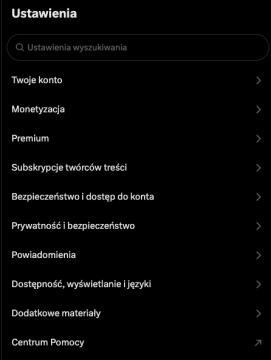
x.com
Interfejs przedstawia sekcję ustawień aplikacji. W górnej części znajduje się pole wyszukiwania oznaczone jako "Ustawienia wyszukiwania", co umożliwia szybkie z...
aluminium ore can be found, aluminium dragon
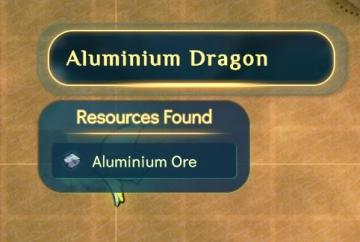
Spiritfarer: Farewell Edition
The user interface features a prominent label at the top reading "Aluminium Dragon," which likely serves as a title or category header. This label uses a styliz...
 M S
M S