military buildings category: barracks

Description
The user interface (UI) in the image is organized into distinct sections that facilitate gameplay decisions related to military construction. Here's a breakdown of the labels and features:
Sections and Labels:
-
Economy:
- This section likely focuses on resource management, indicated by the icon of a coin and resources.
-
Military:
- Highlighted prominently in blue, this section allows players to interact with military options.
- A sword icon accompanies this label, visually reinforcing its purpose.
-
Decorations:
- This section appears to offer aesthetic choices for the game environment, indicated by an icon resembling a decorative item.
Features and Functions:
-
Infantry Barracks:
- Label: Clearly marked as "Infantry Barracks."
- Description: A training ground for infantry units, providing players with vital function information.
- Cost: Requires 400 resources (noted in red) and 500 resources (noted in yellow).
- Time to Build: Displays a construction time of 1 minute and 5 seconds.
- Status: Indicates progress with "Constructed 0/1," showing current construction status.
-
Watchtower:
- Function: This structure attacks enemy squads, useful for defense.
- Upgrade Option: Allows upgrading of the Chief's Hall to Level 5 for access.
-
Tribe Hall:
- Function: Enables receiving assists from tribe members, suggesting a cooperative gameplay element.
- Upgrade Option: Requires upgrading the Chief's Hall to Level 5 to unlock.
-
Battle Hall:
- Function: Supports accommodating rally squads, likely enhancing military strategy.
- Upgrade Option: Needs Chief's Hall to be upgraded to Level 5.
-
Eagle's Nest:
- Function: Serves as a place for keeping eagles, hinting at potential unique gameplay features.
- Upgrade Option: Also requires upgrading the Chief's Hall to Level 5.
Overall Design:
- The UI uses a clean, organized layout with icons and labels that guide user interaction effectively. The use of contrasting colors and clear typographic choices enhance readability and functionality, making it straightforward for players to navigate and make strategic decisions.
Software
Viking Rise
Language
English
Created by
Sponsored
Similar images
match statistics: military, economy, technology, society score

Age of Empires 2 Definitive Edition
The user interface features a statistics table that summarizes player performance. Each player's name is accompanied by a unique colored banner, facilitating ea...
level 1 infantry barracks: queue capacity and might

Viking Rise
The UI in the image represents a Level 1 Infantry Barracks within a game interface. Labels and Features: 1. Header: "LEVEL 1 INFANTRY BARRACK...
supporting character Terry can give a little cheer

LISA: The Painful - Definitive Edition
The user interface (UI) in the picture is designed with a retro aesthetic, reminiscent of classic roleplaying games. Main Features: 1. Text Area:...
create or join a mission, earn pulses

Run Legends
The UI features a clean and colorful layout designed for user engagement. 1. Join Button: Prominently displayed in a rounded rectangular shape, this teal...
bonus objectives

Floppy Knights
The UI in the picture displays a section labeled "OUTSKIRTS," suggesting it's part of a game or application focused on managing tasks or objectives in a rural o...
host is loading a save
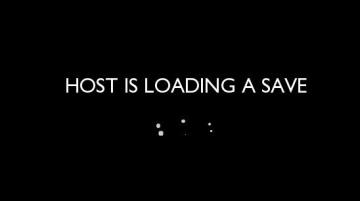
Grounded
The UI presents a minimalistic and clean design set against a black background. The primary label, "HOST IS LOADING A SAVE," is prominently displayed in large,...
Failed you annoyed disturbed the camp inhabitants
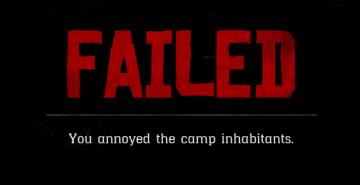
Red Dead Redemption 2
The UI features a bold red label at the top that reads "FAILED," which immediately conveys the message of unsuccessful action, drawing attention through its lar...
next batch of workers in 0 minutes
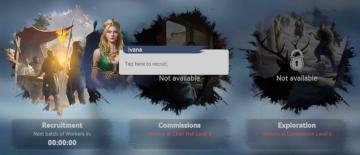
Viking Rise
The user interface (UI) displayed in the picture features three main sections each with distinct functionalities and visual elements: 1. Recruitment: ...
 matej94v
matej94v