actions 2
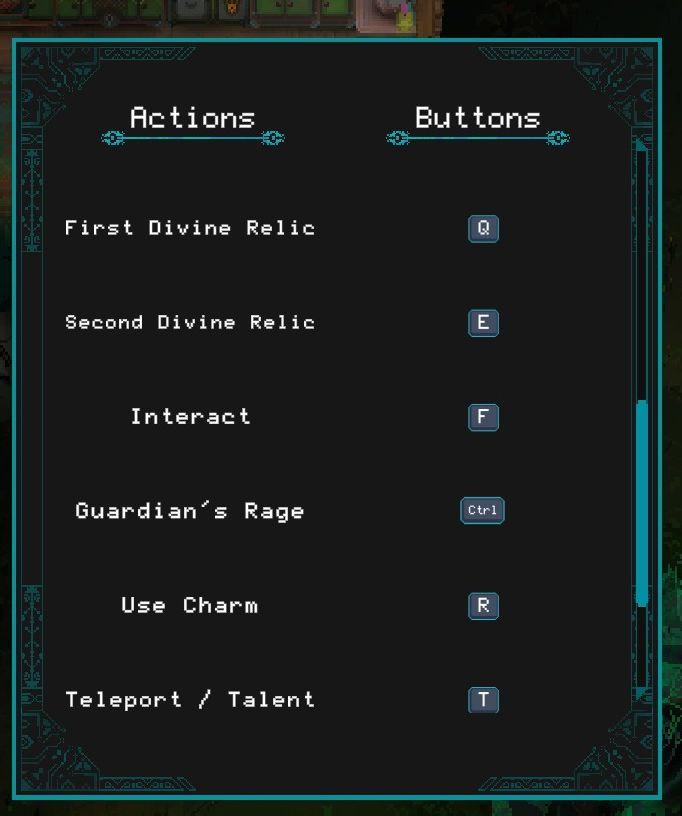
Description
- First Divine Relic: Activated with the Q key.
- Second Divine Relic: Activated with the E key.
- Interact: Triggered by the F key.
- Guardian's Rage: Executed using the Ctrl key.
- Use Charm: Activated with the R key.
- Teleport / Talent: Triggered by the T key.
Software
Children of Morta
Language
English
Created by
Tags
Sponsored
Similar images
actions 3

Children of Morta
Interact: Trigger interaction with objects (F). Guardian’s Rage: Activate a special ability (Ctrl). Use Charm: Utilize a charm effect (R). ...
actions 1

Children of Morta
Move left: Control for moving character left (key: A). Move right: Control for moving character right (key: D). Primary Attack: Main attack ac...
RoR2 main menu: single player, multiplayer, alternate game modes

Risk of Rain 2
The UI features a vertical menu layout, which enhances navigation efficiency. Each label represents a distinct function within the game. Singleplayer: A...
Chapter 2
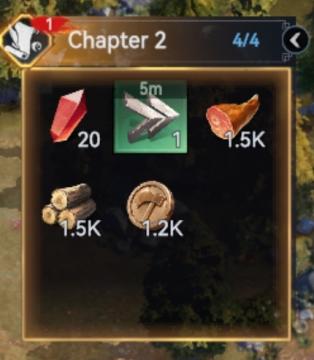
Viking Rise
The user interface (UI) in the image appears to be a resource management panel from a game, specifically related to "Chapter 2." Here’s a breakdown of the label...
settings screen 2
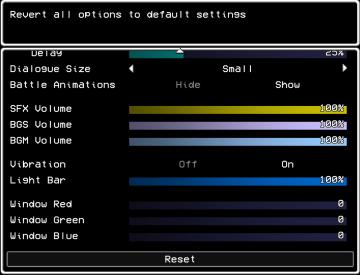
LISA: The Painful - Definitive Edition
The user interface (UI) shown is designed for adjusting game settings, with a clear focus on functionality and accessibility. Here’s a breakdown of its elements...
training for 20 infantry complete

Viking Rise
The user interface (UI) in the picture features several key elements designed to communicate game progress and status effectively. 1. Label Text: "Trainin...
hades 2 early access main menu

Hades II Early Access
The user interface features a dark and atmospheric design that complements the game's theme. At the top, the title "HADES II" is prominently displayed in a styl...
weekly challenge 1/13/2025 - 1/19/2025

Mini Motorways
The interface presents a "Weekly Challenge" section prominently at the top, indicating the dates for the challenge period (1/13/2025 1/19/2025). Below this ti...
 M S
M S