actions 3
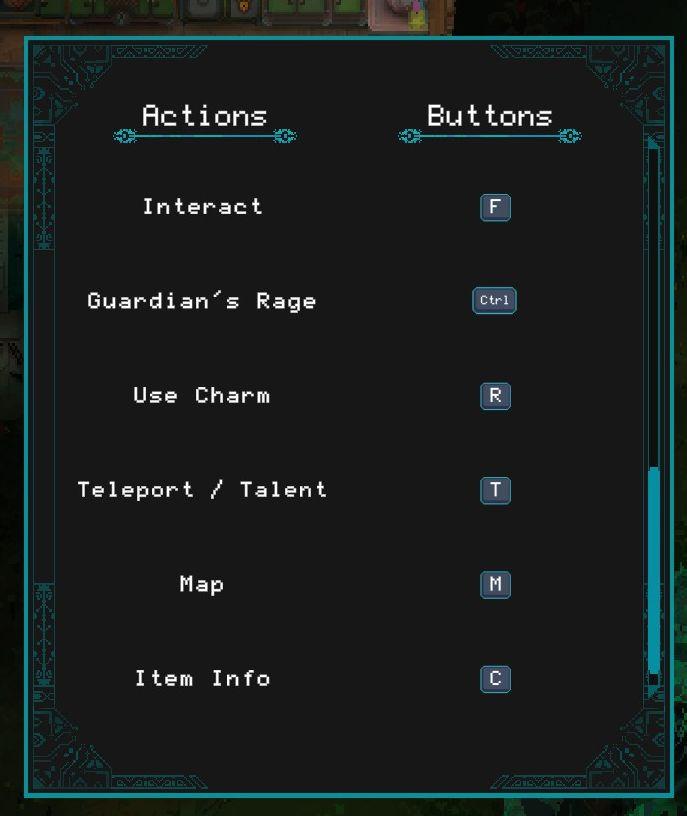
Description
- Interact: Trigger interaction with objects (F).
- Guardian’s Rage: Activate a special ability (Ctrl).
- Use Charm: Utilize a charm effect (R).
- Teleport / Talent: Use teleportation or a talent ability (T).
- Map: Access the game map (M).
- Item Info: View information about items (C).
Software
Children of Morta
Language
English
Created by
Tags
Sponsored
Similar images
actions 1

Children of Morta
Move left: Control for moving character left (key: A). Move right: Control for moving character right (key: D). Primary Attack: Main attack ac...
actions 2

Children of Morta
First Divine Relic: Activated with the Q key. Second Divine Relic: Activated with the E key. Interact: Triggered by the F key. ...
challenges 3
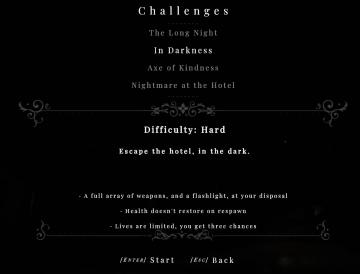
Maid of Sker
The UI in the image presents a clean and thematic interface focused on a gaming challenge selection screen. Here’s a breakdown of its features: Title and C...
producing milk in 3s

Sumikko Farm
The UI in the picture focuses on the process of gathering milk, characterized by several key labels and features: 1. Title: At the top, the label "Milk" cl...
game paused (F3 to unpause)
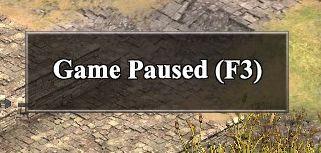
Age of Empires 2 Definitive Edition
The UI label prominently displays "Game Paused" in a large, bold font, ensuring clarity and immediate recognition of the game's status. This message is centered...
3 par remaining reward

Cursed to Golf
The user interface (UI) in the image consists of several key elements that contribute to gameplay functionality and visual clarity. 1. Hole and Par Display...
gain +30 magick

Hades II Early Access
The UI features a distinct label indicating the action "GAIN," emphasized with a large, bold font that facilitates quick recognition. The accompanying text "+30...
3 lives
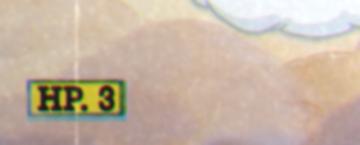
Cuphead
The UI label depicted in the image reads "HP. 3," suggesting that it likely represents a health point or hit point status in a game or application. Functi...
 M S
M S