actions 1
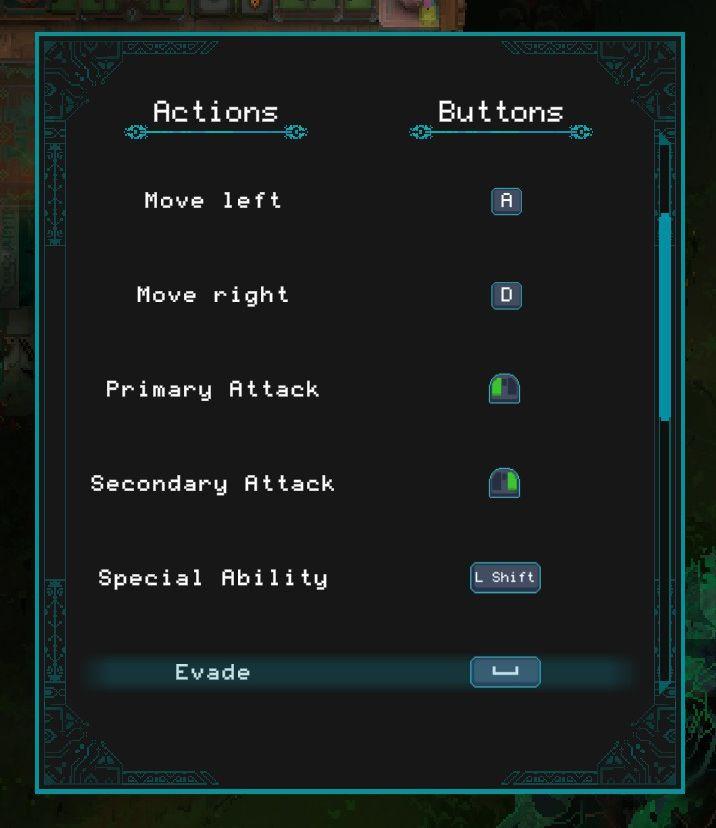
Description
- Move left: Control for moving character left (key: A).
- Move right: Control for moving character right (key: D).
- Primary Attack: Main attack action (key: unspecified, indicated by lock symbol).
- Secondary Attack: Additional attack action (key: unspecified, indicated by lock symbol).
- Special Ability: Unique skill or power (key: L Shift).
- Evade: Action to dodge or escape (key: unspecified, indicated by a button).
Software
Children of Morta
Language
English
Created by
Tags
Sponsored
Similar images
actions 3

Children of Morta
Interact: Trigger interaction with objects (F). Guardian’s Rage: Activate a special ability (Ctrl). Use Charm: Utilize a charm effect (R). ...
actions 2

Children of Morta
First Divine Relic: Activated with the Q key. Second Divine Relic: Activated with the E key. Interact: Triggered by the F key. ...
settings screen 1
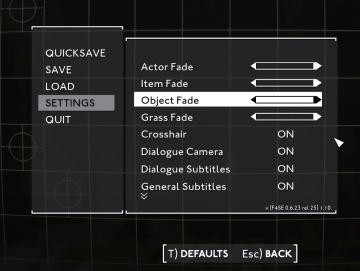
Fallout London
The UI in the picture displays a settings menu, characterized by a clean, minimalist design. The background consists of a subtle grid pattern, enhancing readabi...
complete 1000 trips to unlock challenges
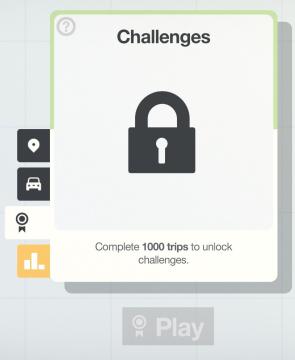
Mini Motorways
The UI features a cardbased layout, prominently displaying a locked padlock icon in the center, indicating that the challenges are currently unavailable. At th...
Diablo 1 HUD

Diablo I
The UI in the picture is designed for an RPG game, featuring several key functional elements: 1. Character Info (CHAR): This button likely opens the charac...
otevřít chat s podporou, jsme tu pro vás denně 9 - 17, jak vyřešit
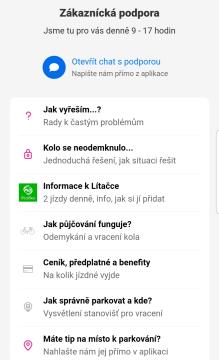
Rekola
Obrázek zobrazuje uživatelské rozhraní zákaznické podpory. 1. Hlavní nadpis: "Zákaznická podpora" jasně identifikuje sekci, která se týká podpory pro zá...
settings screen 1
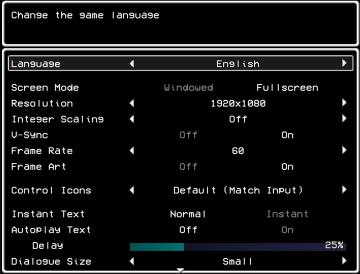
LISA: The Painful - Definitive Edition
The UI in the picture presents a settings menu for a game, focused on various options to customize the gameplay experience. 1. Title Area: The top portion...
weekly challenge 1/13/2025 - 1/19/2025

Mini Motorways
The interface presents a "Weekly Challenge" section, prominently featuring the date range of 1/13/2025 to 1/19/2025 at the top. Below the title, three distinc...
 M S
M S