Diablo 1 HUD
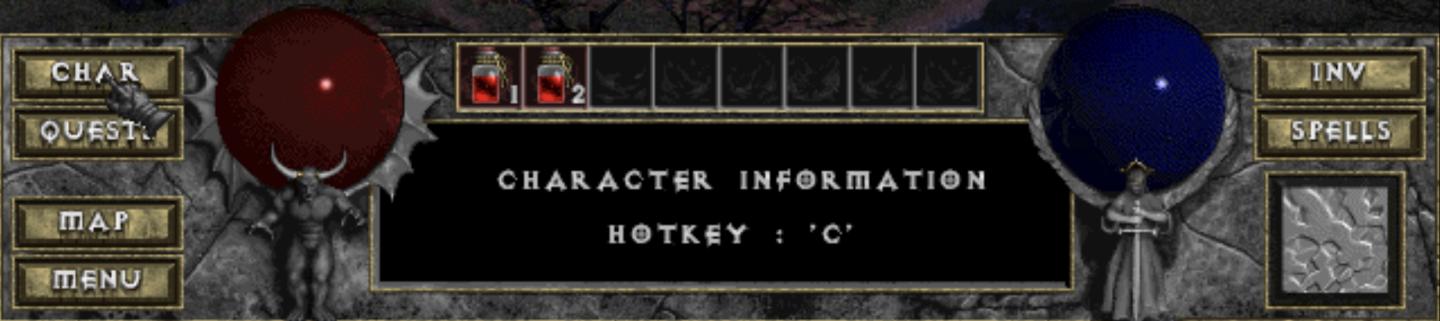
Description
The UI in the picture is designed for an RPG game, featuring several key functional elements:
-
Character Info (CHAR): This button likely opens the character information screen, showing stats, abilities, and equipment. It is labeled "CHAR" for convenience. The form is represented by a dark circular button, implying importance.
-
Quest Log (QUEST): This button allows players to track their current quests. Its adjacent placement suggests it is frequently accessed during gameplay.
-
Map (MAP): Offers navigation assistance within the game world. The label is straightforward, and the button is visually distinct, indicating its use.
-
Menu (MENU): A general access point to various game settings and options, providing essential game management features.
-
Inventory (INV): This button likely opens the inventory interface, where players manage their items. It is strategically placed for easy access.
-
Spells: A dedicated section for managing spells, implying a distinct gameplay mechanic involving magic.
-
Health and Potions Area: Presenting two potions above the character’s information area suggests the monitoring of health items, enhancing player strategy during gameplay.
-
Character Information Title: The prominent "CHARACTER INFORMATION" title conveys essential data relevant to the player’s progress.
-
Hotkey Reference: The mention of "HOTKEY: 'C'" suggests accessibility via keyboard shortcuts, optimizing gameplay efficiency.
The overall design incorporates a dark aesthetic, aligning with the game's theme, while each element is positioned to offer intuitive navigation and readability.
Software
Diablo I
Language
English
Created by
Tags
Sponsored
Similar images
diablo main menu
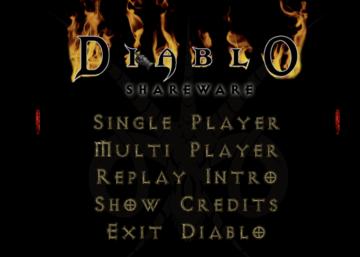
Diablo I
The user interface (UI) in the image features the title "DIABLO SHAREWARE" prominently at the top, styled with a dramatic and gothic font, which reflects the ga...
new single player hero

Diablo I
The UI presents a character creation screen with a dark, atmospheric design that aligns with a fantasy theme. Key Features and Functions: 1. Title Bar...
move unit cards

Floppy Knights
In the user interface (UI) of this game, several key features and labels are prominent: 1. Turn Information: At the top left, the current turn (Turn 1) is...
právě využíváte, jízdy na lítačku, jízdy na multisportku, předplatné
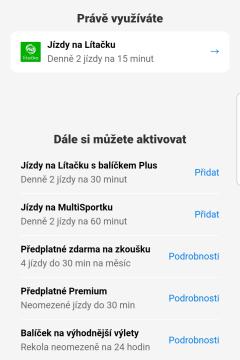
Rekola
Na obrázku vidíme uživatelské rozhraní mobilní aplikace, které je zaměřené na správu jízd a předplatných. Hlavní část rozhraní se skládá z několika sekcí a funk...
deathmatch

Bulanci
Na obrázku vidíme uživatelské rozhraní pro hru s názvem "Deathmatch". Hlavní prvky a funkce zahrnují: 1. Název hry (Deathmatch): Ten je umístěn v horní čás...
scenario editor: terrain editor, brush size

Age of Empires 2 Definitive Edition
The user interface in the image showcases a landscape editing tool used for customizing terrain and environment elements. Left Sidebar: Brush Selectio...
in-game options

Diablo I
The image features a user interface related to audio and display settings, likely from a video game. Here’s a breakdown of the UI labels and features focusing o...
emergency app instructions how to

Zachranka
The user interface (UI) displayed in the picture consists of several labeled sections, each featuring specific functions related to emergency preparedness and a...
 admin
admin