diablo main menu
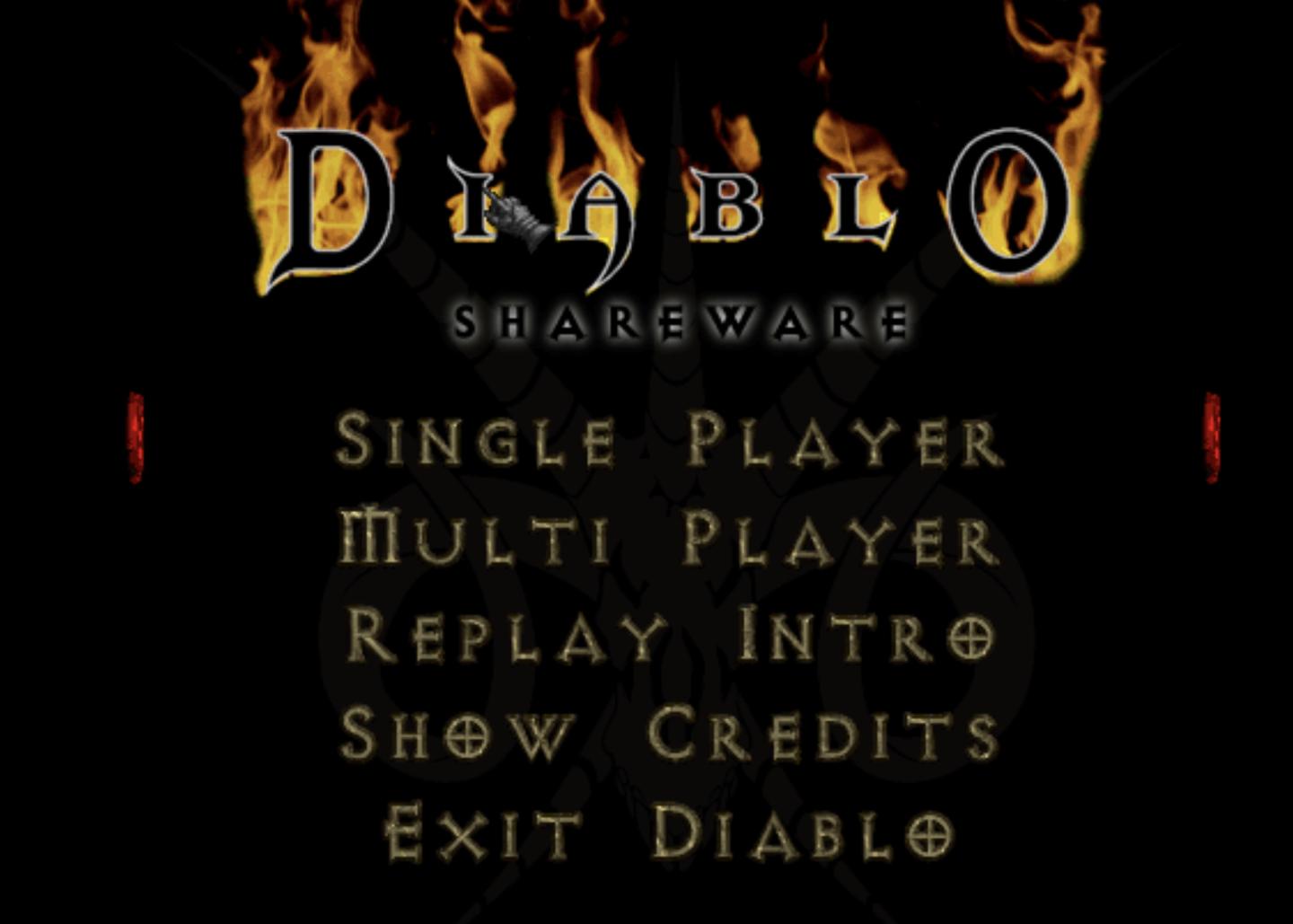
Description
The user interface (UI) in the image features the title "DIABLO SHAREWARE" prominently at the top, styled with a dramatic and gothic font, which reflects the game's dark fantasy theme. Below this title, options for gameplay and other features are listed, each serving distinct functions:
-
Single Player: This option allows players to engage in a solo gaming experience, focusing on the game's story and mechanics alone.
-
Multi Player: This selection enables players to connect and play with others, enhancing the social engagement aspect of the game.
-
Replay Intro: This feature lets players watch the introductory sequence again, possibly for story context or nostalgia.
-
Show Credits: This option provides acknowledgment to the game's developers, showcasing the team behind the creation of the game.
-
Exit Diablo: This function allows players to exit the game entirely.
The overall aesthetic is dark and moody, aligned with the game's theme. The UI looks intentionally minimalistic, keeping focus on the gameplay options while providing a sense of immersive atmosphere through its visual elements, like the flames at the top. Each label is easy to read against the dark background, enhancing usability.
Software
Diablo I
Language
English
Created by
Tags
Sponsored
Similar images
Diablo 1 HUD

Diablo I
The UI in the picture is designed for an RPG game, featuring several key functional elements: 1. Character Info (CHAR): This button likely opens the charac...
spiritfarer main menu, you can report bugs

Spiritfarer: Farewell Edition
The UI features a serene gradient background, transitioning from light blue at the top to a deeper teal at the bottom, evoking a calm and inviting atmosphere. A...
main menu

Cursed to Golf
quit to main menu? a save will be made for you
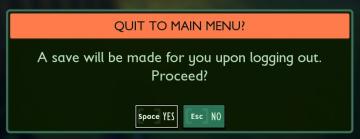
Grounded
The interface presents a confirmation dialogue with a clear and engaging design. The title "QUIT TO MAIN MENU?" stands out prominently at the top, indicating th...
main menu: alternativer, credits, avslutt spillet
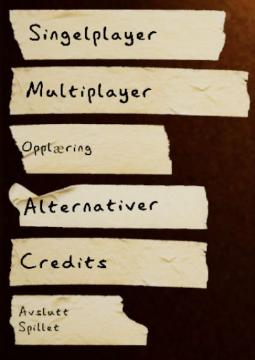
Phasmophobia
UI labels in the image consist of a series of torn paperlike strips, giving a rustic or informal feel to the design. The labels are written in a simple, sanss...
hades 2 early access main menu

Hades II Early Access
The user interface features a dark and atmospheric design that complements the game's theme. At the top, the title "HADES II" is prominently displayed in a styl...
main menu: start new career, exit, extras

Mass Effect 1
The UI presents three main labels with distinct functions, each crafted for clarity and ease of navigation. 1. Start New Career: This primary option, highl...
host game, join a crew, settings, main menu
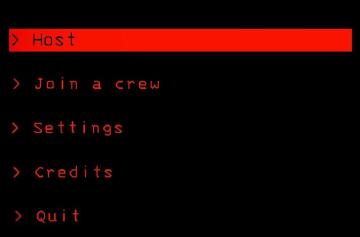
Lethal Company
The interface features a predominantly black background, creating a stark contrast with red and white text, which enhances readability. Host: This label...
 admin
admin