main menu, you can access music player
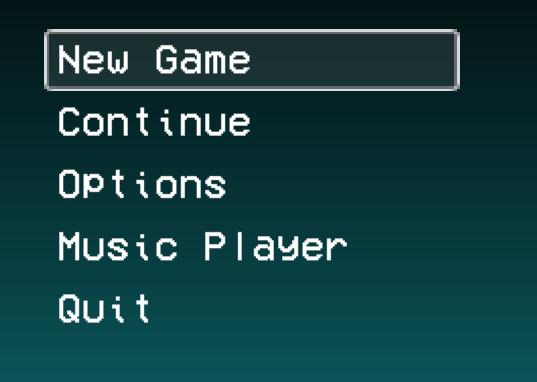
Description
The UI presented in the image features a vertical menu with five options, each serving distinct functions for navigating a game or application.
-
New Game: This option allows the user to start a fresh gaming session. The text is highlighted, indicating it's the currently active selection.
-
Continue: This function enables users to resume their previous game session, indicating a saved state. It's a critical feature for tracking progress.
-
Options: This menu item typically provides access to configuration settings, allowing users to adjust various gameplay parameters such as graphics, sound, and controls.
-
Music Player: This feature likely allows users to access and play music tracks related to the game or application, enhancing the user experience.
-
Quit: This option lets users exit the application or game.
In terms of form, the text is rendered in a pixelated font style, reminiscent of classic retro games, contributing to a nostalgic aesthetic. The background is a gradient of teal, which complements the white text, making it easily readable. The highlighted selection is framed with a border, emphasizing interactivity and guiding user focus. Overall, the UI is functional and visually aligned with a retro gaming theme.
Software
LISA: The Painful - Definitive Edition
Language
English
Created by
Tags
Sponsored
Similar images
spiritfarer main menu, you can report bugs

Spiritfarer: Farewell Edition
The UI features a serene gradient background, transitioning from light blue at the top to a deeper teal at the bottom, evoking a calm and inviting atmosphere. A...
RoR2 main menu: single player, multiplayer, alternate game modes

Risk of Rain 2
The UI features a vertical menu layout, which enhances navigation efficiency. Each label represents a distinct function within the game. Singleplayer: A...
main (master) volume, music volume, ambience volume..

Hades II Early Access
The user interface features a series of horizontal sliders corresponding to different sound settings, each labeled clearly for ease of understanding. 1. Mai...
Main menu
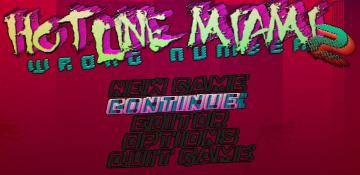
Hotline Miami 2
The UI features bold, stylized text that captures a retro, vibrant aesthetic, reflective of the game's theme. The title "HOTLINE MIAMI 2" is prominent at the to...
main menu: start new career, exit, extras

Mass Effect 1
The UI presents three main labels with distinct functions, each crafted for clarity and ease of navigation. 1. Start New Career: This primary option, highl...
main menu
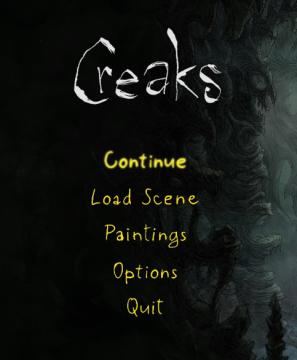
Creaks
The UI in the image features a dark, atmospheric background that complements the game’s theme, providing a sense of immersion. Labels and Features: 1. ...
western shop main menu hunting fishing provisions food
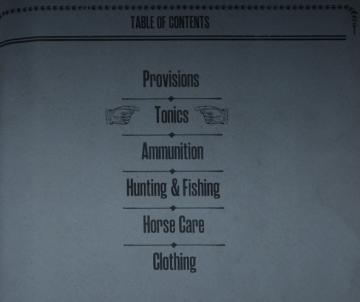
Red Dead Redemption 2
The UI presents a "Table of Contents" layout, featuring a clean and organized structure that enhances navigation. Here's a breakdown of its elements: 1. Head...
main menu

The Settlers II
Im Bild befinden sich die Benutzeroberflächenlabels und Funktionen des Spiels "Die Siedler II: Gold Edition". Am oberen Rand wird der Titel "Die Siedler II" i...
 M S
M S