snakebird main menu start exit credits options

Description
The UI in the image features a colorful and playful design, aligning with the game’s whimsical theme. The main title, "Snakebird COMPLETE," is prominently displayed at the top in large, bold letters, utilizing a vibrant color palette that enhances its appeal.
Below the title, there are four accessible menu options presented in a clean, organized manner:
-
Start: This button initiates gameplay. Its straightforward placement makes it easily identifiable for users eager to play.
-
Settings: This option allows users to adjust game preferences, such as audio, controls, or graphics. The label is clear and concise, facilitating quick access to customization.
-
Credits: This section acknowledges those involved in game development. It's often used for recognition and typically features contributors' names.
-
Quit: This function exits the game. The label is direct, ensuring users easily understand its purpose.
The overall form is user-friendly, with rounded corners and a bright background that enhances visual appeal. The playful aesthetics, combined with functional clarity, make it easy for players to navigate the interface.
Software
Snakebird
Language
English
Created by
Tags
Sponsored
Similar images
credits screen, back button

Lethal Company
The UI consists of a redonblack color scheme, contributing to a stark and intense visual presentation. At the top, the label "Credits" clearly identifies the...
UI options
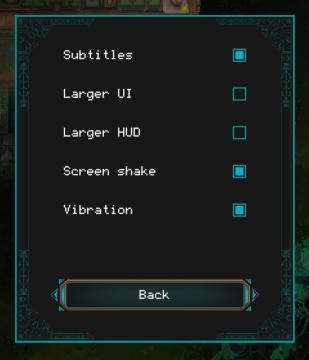
Children of Morta
Subtitles: Option to enable or disable text captions for dialogue. Larger UI: Adjusts the size of the user interface elements for readability. L...
loading, moving to next place
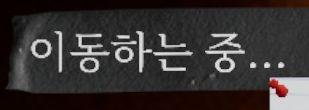
Phasmophobia
UI 요소는 "이동하는 중..."이라는 텍스트로 구성되어 있습니다. 이는 사용자가 무엇인가를 이동 중임을 나타내는 알림 메시지입니다. 기능: 이 메시지는 사용자에...
hlavní menu, výcvik, možnosti, tvůrci, ukončit hru
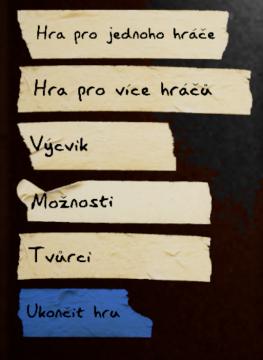
Phasmophobia
Na obrázku jsou zobrazeny uživatelské rozhraní (UI) prvky, které se zdají být součástí menu pro hru. Zde je popis jednotlivých položek: 1. Hra pro jednoho hr...
počet jízd, statistika jízd

Rekola
Na obrázku je uživatelské rozhraní, které se zaměřuje na sledování cyklistických aktivit. Hlavní sekce: 1. Posledních 30 dní: Hlavní statistiky...
výsledky mise podrobné statistiky hlášení
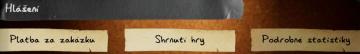
Phasmophobia
Na obrázku je rozhraní uživatelského rozhraní (UI) s několika popisky a funkcemi. 1. Hlášení Tento hlavní štítek pravděpodobně označuje sekci, ve které...
multiplayer server lobby

Phasmophobia
Na obrázku je uživatelské rozhraní pro prohlížeč serverů. Klíčové prvky a jejich funkce jsou následující: 1. Název okna: "Prohlížeč Serverů" identifikuje...
left click: select preferred map, right click: ban map

Age of Empires 2 Definitive Edition
The user interface presents several map options laid out in a grid format, with each map represented as a diamondshaped icon. Labels indicate various map names...
 M S
M S