go up? (but it still locked)
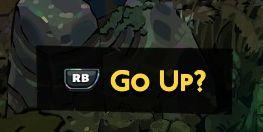
Description
The image displays a user interface element that combines both a visual label and an interactive prompt.
-
Button Label: "Go Up?" indicates a possible action that the user can take, suggesting an upward movement or progression in the game or application context.
-
Button Icon: The "RB" icon likely represents a specific control button on a game controller, instructing the user which button to press to perform the action. This enhances usability by providing a clear, direct reference.
-
Color and Contrast: The use of yellow for the label contrasts sharply against the dark background, making it easily readable and attention-grabbing.
-
Dialog Box Style: The rounded edges of the box give it a modern and friendly appearance, contributing to an inviting user experience.
Each feature emphasizes functionality while ensuring that the form remains visually appealing and easy to navigate.
Software
Hades II Early Access
Language
English
Created by
Sponsored
Similar images
got stamp!

TOEM
The user interface (UI) in the picture displays a playful and whimsical design, featuring a monochrome color scheme with accentuated graphic elements. Here’s a...
aluminium ore can be found, aluminium dragon
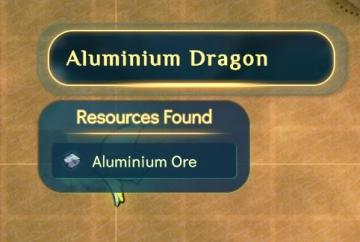
Spiritfarer: Farewell Edition
The user interface features a prominent label at the top reading "Aluminium Dragon," which likely serves as a title or category header. This label uses a styliz...
some time ago... (flashback scene, sepia tones)

Hades II Early Access
The image features a stylized interface with a prominent narrative element at the top, displaying the text "SOME TIME AGO..." in a large, bold font. This create...
iVysílání doporučuje, nejsledovanější, kategorie seriálů
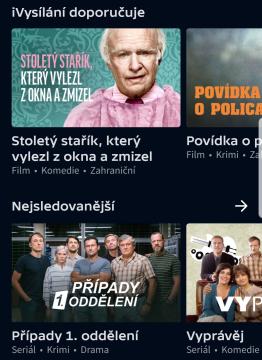
iVysílání
Na obrázku vidíme uživatelské rozhraní, které se zaměřuje na doporučení a nejvíce sledovaný obsah. 1. Hlavní sekce: V horní části je prostorný banner s te...
message, news, letter, go to
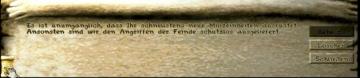
Knights and Merchants
Das Bild zeigt eine Benutzeroberfläche mit mehreren wichtigen Funktionen. Auf der linken Seite befindet sich ein Textfeld, das eine dringliche Nachricht enthä...
you got clogs

TOEM
you got backpack
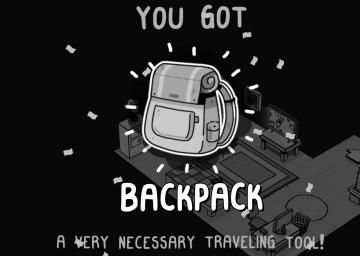
TOEM
The user interface (UI) in the image primarily focuses on celebrating the acquisition of a new item, the "BACKPACK." Key Features: 1. Main Message:...
settings categories
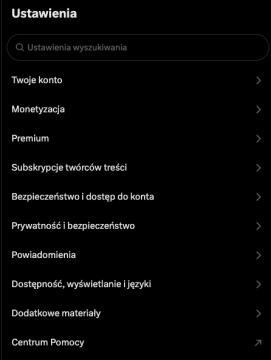
x.com
Interfejs przedstawia sekcję ustawień aplikacji. W górnej części znajduje się pole wyszukiwania oznaczone jako "Ustawienia wyszukiwania", co umożliwia szybkie z...
 M S
M S