new focus ego shield

Description
The UI in the image features a hexagonal design, highlighting a new focus called "EGO." This label is central to the interface and indicates its primary function: spells that affect the caster directly, such as shields and fast movement abilities.
Key Features:
-
Title ("New Focus"): Positioned above the main label, this informs the user that they have unlocked a new ability or area of skill.
-
Main Label ("EGO"): The bold white text prominently displays the focus name, making it easy to identify and remember. The choice of a short, impactful term suggests significance.
-
Symbol/Icon: The central visual element resembles intertwined arrows, symbolizing movement and self-empowerment. Its design is fluid and dynamic, enhancing the theme of personal enhancement.
-
Description: Beneath the main label, a brief explanation clarifies the focus's purpose. The phrasing emphasizes self-directed spells, which guides the user in understanding how to utilize this focus in gameplay.
-
Background Elements: The subtle glowing effects and soft colors in the background create an engaging atmosphere, inviting players to explore this new focus further.
Overall, the UI effectively combines functional clarity with an appealing aesthetic, facilitating seamless navigation and comprehension for the player.
Software
Mages of Mystralia
Language
English
Created by
Sponsored
Similar images
new focus immedi

Mages of Mystralia
The user interface (UI) in the image features a clean, hexagonal design centered around a new focus labeled "IMMEDI." Functionality: Label ("New Focus...
new focus actus

Mages of Mystralia
The UI in the picture presents a focused feature set related to spellcasting mechanics in a gaming context. Key components include: 1. Label "New Focus": P...
what's new, updates, learn more

Against the Storm
The interface features a darkthemed panel with ornate borders that complement a fantasy aesthetic. At the top, a bold title "WHAT'S NEW" indicates the purpose...
accept newcomers

Against the Storm
The interface prominently displays a header titled "NEWCOMERS," signaling the beginning of a decisionmaking process regarding new group members. At the top, th...
new essence - aura - essence of sky and storms
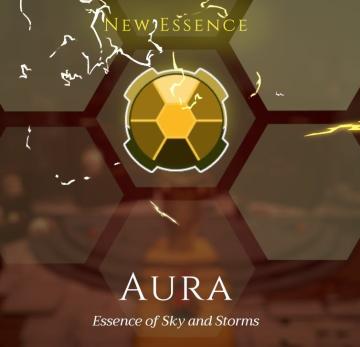
Mages of Mystralia
The interface features a bold label at the top center reading "NEW ESSENCE," suggesting an interactive element related to the introduction of a new game mechani...
change marker or place a new marker on the map

Hollow Knight
The UI consists of several key elements that facilitate navigation and action within the interface: 1. Map Navigation: The top section features the na...
create a new post

x.com
Interfejs użytkownika zawiera kilka kluczowych elementów funkcjonalnych. U góry znajduje się komunikat „Każdy może odpowiedzieć”, co informuje użytkowników o do...
you have a new mail notification
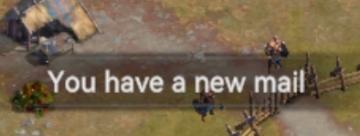
Viking Rise
The UI message displayed in the picture reads "You have a new mail!" This notification serves the function of alerting the user to new incoming messages or corr...
 M S
M S