create a new post
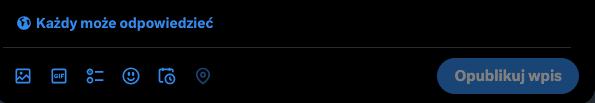
Description
Interfejs użytkownika zawiera kilka kluczowych elementów funkcjonalnych. U góry znajduje się komunikat „Każdy może odpowiedzieć”, co informuje użytkowników o dostępności reakcji na post.
Na pasku narzędzi znajdują się ikony, które pełnią różne funkcje:
- Ikona obrazu – umożliwia dodawanie zdjęć lub grafik do postu.
- Ikona wykresu – może sugerować możliwość dodawania ankiet lub pytań.
- Ikona uśmiechu – wskazuje na możliwość dodawania emotikonów lub reakcji.
- Ikona aparatu – pozwala na przesyłanie zdjęć z kamery.
- Ikona lokalizacji – umożliwia dodanie lokalizacji do postu.
Na prawo od tych ikon znajduje się przycisk „Opublikuj wpis”, który wzmacnia to, że użytkownik może finalizować i publikować swoją treść. Przyciski mają zróżnicowaną formę, przyciągając wzrok, z jasnymi ikonami na ciemnym tle, co podkreśla ich użyteczność.
Software
x.com
Language
Polish
Created by
Sponsored
Similar images
create a squad and march
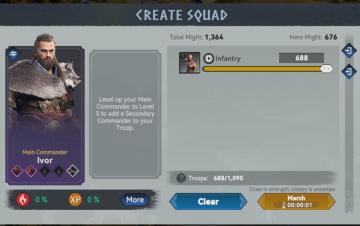
Viking Rise
The UI in the image is structured to facilitate squad creation for a game, likely involving strategy and combat. Here’s a breakdown of the labels and features:...
create a troop that will depart from your city

Viking Rise
The user interface (UI) in the picture features a dialog box with a primary function focused on troop creation. Key Elements: 1. Text Header: ...
Create Profile -> Add

Risk of Rain 2
The user interface features a centralized window titled "Create Profile," indicating its primary function of user profile creation. Below the title, there is an...
create or join a mission, earn pulses

Run Legends
The UI features a clean and colorful layout designed for user engagement. 1. Join Button: Prominently displayed in a rounded rectangular shape, this teal...
lobby browser: join lobby, create lobby, restore
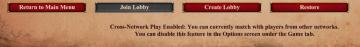
Age of Empires 2 Definitive Edition
The user interface presents several buttons and a notification regarding gameplay options. Buttons: 1. Return to Main Menu: This button, highlighted i...
create multiplayer lobby
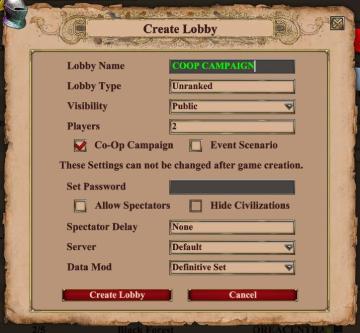
Age of Empires 2 Definitive Edition
The UI in the picture titled "Create Lobby" is designed for setting up a game lobby, featuring various functional elements organized for user interaction. 1. ...
created by Something We Made

TOEM
The image presents a simple and playful design featuring a stylized character. UI Labels: 1. "Something We Made": This label appears prominently at th...
change marker or place a new marker on the map

Hollow Knight
The UI consists of several key elements that facilitate navigation and action within the interface: 1. Map Navigation: The top section features the na...
 admin
admin