change marker or place a new marker on the map

Description
The UI consists of several key elements that facilitate navigation and action within the interface:
-
Map Navigation:
- The top section features the name "ANCIENT BASIN," indicating the current location within the game. This label is prominent and centrally located, assisting the player in identifying their position.
-
Markers and Controls:
- To the left, the "Change Marker" label is associated with the Y button, allowing players to adjust the selection of locations or points of interest.
- The A button is labeled "Place," suggesting that pressing this button will confirm a selected action, such as placing a marker or interacting with a point on the map.
-
Directional Controls:
- Below the primary actions, a selection of numbered slots (represented by the numbers "6 6 6 6") likely signifies available resources, locations, or items that can be interacted with. The use of numbers implies a limit or quantity system within the interface.
-
Additional Navigation Options:
- On the far sides, LT (Left Trigger) and RT (Right Trigger) may correspond to additional control options or actions related to adjusting the markers or navigating further on the map.
-
Cancel Option:
- The "Cancel" option is clearly marked with a B button on the far right, providing players a way to back out of actions or menus, ensuring the interface is user-friendly and helps prevent unintended actions.
The overall aesthetic is sleek and combines functional elements with elegant graphical flourishes, enhancing both usability and visual appeal.
Software
Hollow Knight
Language
English
Created by
Sponsored
Similar images
in-game controls, flashlight, other tools
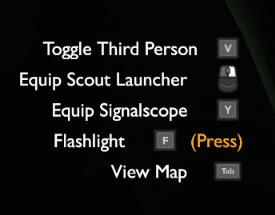
Outer Wilds
The image features a user interface (UI) displaying various gameplay controls and actions, typically found in a video game menu. Here's a breakdown of the UI la...
insufficient resources
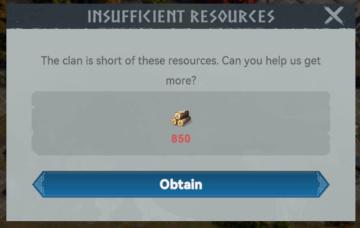
Viking Rise
The user interface (UI) in the image consists of a notification message regarding resource availability for a clan. Here’s a detailed breakdown of its features...
run statistics (Kaycee's mod): bosses defeated, cards drawn..
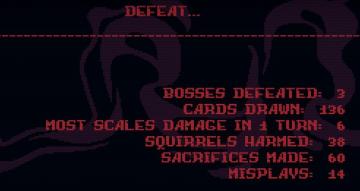
Inscryption
The user interface (UI) presents defeat statistics in a game, structured clearly for easy reading. At the top, "DEFEAT..." is prominently displayed in bold, l...
Start a single player game or local co-op

Spiritfarer: Farewell Edition
The interface features the game's title, "Spiritfarer," prominently displayed at the top, using a stylized font that gives a whimsical and ethereal feel, enhanc...
you got backpack
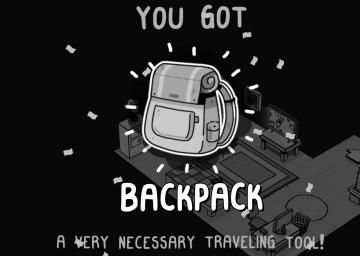
TOEM
The user interface (UI) in the image primarily focuses on celebrating the acquisition of a new item, the "BACKPACK." Key Features: 1. Main Message:...
buy journey staff at the blacksmith's

Might and Magic 8: Day of the Destroyer
The UI in the picture features several key components designed for user interaction and item selection in a medievalthemed environment. 1. Top Bar: Displa...
more info about profile: tribe might, battle victores and defeats
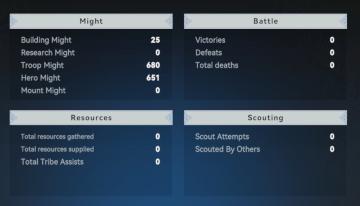
Viking Rise
The interface in the picture is structured into distinct sections that provide players with key statistics and information about their game progress. Each secti...
choose your language

Floppy Knights
The user interface (UI) in the picture features a language selection menu. Here’s a breakdown of its elements and functions: 1. Title: Label: "CH...
 M S
M S