private server means you need to invite your friends on Steam
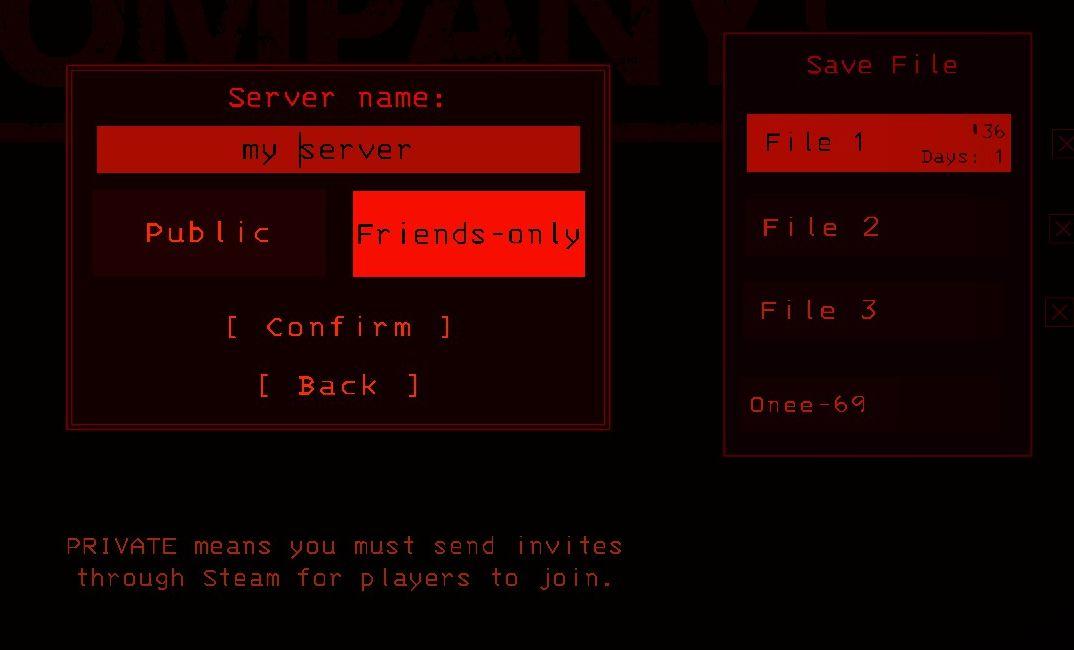
Description
The UI features a dark theme with red accents, establishing a bold visual style. Key elements include:
-
Server Name Input Box: A prominent text field labeled "Server name:" for entering the desired name of the server. The placeholder text "my server" is highlighted in red.
-
Visibility Options: Two buttons labeled "Public" and "Friends-only." These allow users to select the server's visibility. The selected option ("Friends-only") is visually distinct, offering clear user feedback.
-
Confirmation and Navigation Buttons: Buttons labeled "[ Confirm ]" and "[ Back ]" facilitate user actions. Their design is simple yet effective, ensuring immediate recognition of their functions.
-
Save File Section: On the right side, there's a "Save File" section that lists available files (File 1, File 2, File 3). The first file shows additional details, including "Days: 1," indicating its status or usage duration.
-
Informative Text: Below the main features, there’s a note explaining that a "PRIVATE" setting requires sending invites through Steam, providing users with additional context.
The layout emphasizes functionality while maintaining a striking aesthetic, encouraging user engagement.
Software
Lethal Company
Language
English
Created by
Sponsored
Similar images
dark elf skills

Might and Magic 8: Day of the Destroyer
The user interface (UI) in the image is designed for a roleplaying game (RPG) character management screen. Here's a breakdown of the labels and features: ...
zustante hrat s prateli, play with friends
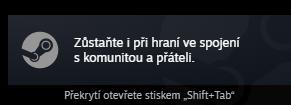
Steam
Na obrázku je uživatelské rozhraní (UI) aplikace Steam. Obsahuje dvě hlavní části: 1. Hlavní textová zpráva: "Zůstaňte i při hraní ve spojení s komunitou a...
explosive charge disarmed
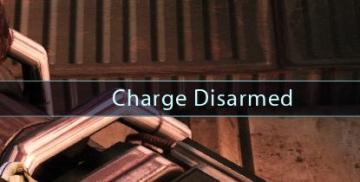
Mass Effect 1
The image features a UI label that reads "Charge Disarmed," positioned prominently across the center. The label likely indicates a status or alert regarding a s...
denní nebo týdení výzvy jako "najděte kost" nebo pořiďte fotografie
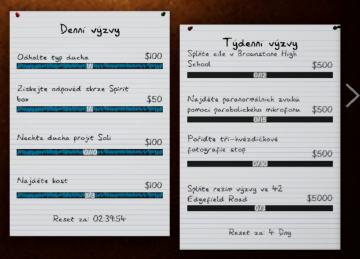
Phasmophobia
Na obrázku vidíme uživatelské rozhraní (UI) pro denní a týdenní výzvy. Rozhraní je rozděleno na dvě části, přičemž každá obsahuje seznam výzev. Levá část:...
セーブデータリセット
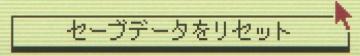
Inscryption
この画像には、保存データをリセットするためのUIラベルがあります。「セーブデータをリセット」というテキストは、ユーザーに特定のアクションを促す重要な機能を示してい...
buy journey staff at the blacksmith's

Might and Magic 8: Day of the Destroyer
The UI in the picture features several key components designed for user interaction and item selection in a medievalthemed environment. 1. Top Bar: Displa...
chief details menu, talents and skills

Viking Rise
The user interface (UI) in the image features several functional elements designed for character management in a game setting. 1. Character Name and Title:...
change marker or place a new marker on the map

Hollow Knight
The UI consists of several key elements that facilitate navigation and action within the interface: 1. Map Navigation: The top section features the na...
 M S
M S