guide on workers
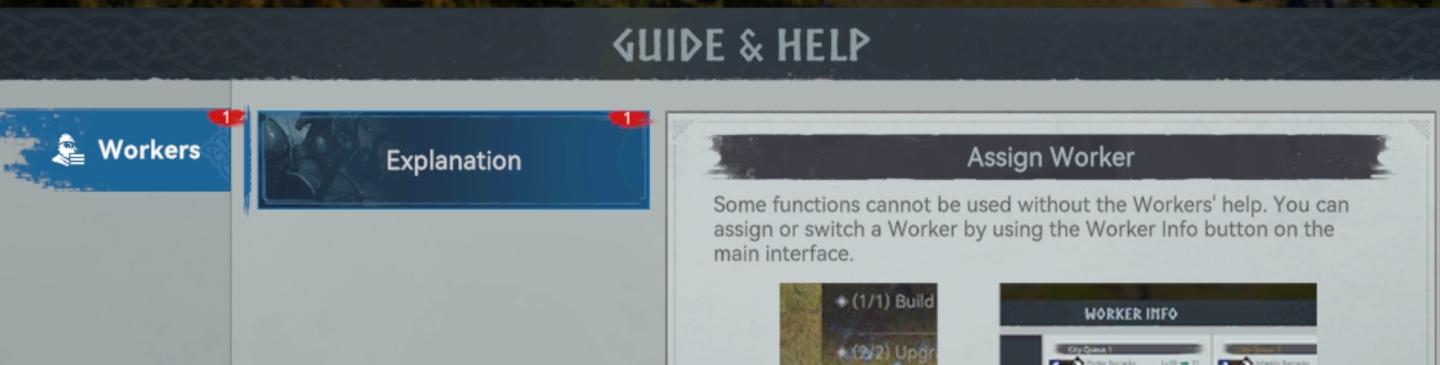
Description
The UI presented features a "Guide & Help" section, which serves to assist users in navigating specific functions related to workers in a game or application.
-
Workers Tab: This is prominently displayed with a blue background and a worker icon, indicating its focus. The red notification indicator (1) suggests that there's new information or updates relevant to workers.
-
Explanation Tab: Positioned next to the Workers tab, this section likely provides further details or context regarding the elements related to workers. It is designed to be informative, allowing users to easily switch between tabs for additional information.
-
Assignment Instructions: The main part of the interface outlines how to assign or switch workers, emphasizing that some functions require workers' assistance. This helps users understand the importance of worker management.
-
Worker Info Button: Reference to the "Worker Info" button implies a functional element where users can access detailed information about individual workers, enhancing user interaction with the main interface.
The overall design is user-friendly, combining clarity with visually appealing elements to guide users in worker management tasks. The use of icons and color coding aids in quick comprehension.
Software
Viking Rise
Language
English
Created by
Sponsored
Similar images
Help, a guide to looking for your hose, manual

Red Dead Redemption 2
The user interface (UI) presented in the image features a grid layout with six distinct sections, each dedicated to specific themes relevant to gameplay. 1. ...
new item acquired

Mages of Mystralia
The UI label in the image primarily features the phrase "NEW ITEM," indicating the acquisition of a new item within a game or application. This label is promine...
choose playmode: classic, endless or expert

Mini Motorways
The user interface presents a minimalist layout with a soft, calming color palette. At the top, the location "Dar es Salaam" is prominently displayed, providing...
match statistics: k/d ratio, buildings razed, units converted, largest army
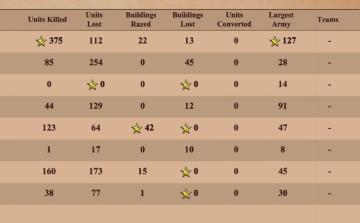
Age of Empires 2 Definitive Edition
The image presents a table summarizing various game statistics, likely from a strategy or war simulation game. Here’s a breakdown of the UI labels and features:...
camera mode - hide ui, take photo, move camera

Mass Effect 1
The UI presents several key labels and features for camera controls, designed for functionality and ease of use. 1. Camera Mode: This section allows for s...
health, experience

Mass Effect 1
The UI features prominent labels and a streamlined layout that convey critical character information. Character Name: "Jane Shepard" is displayed promin...
settlement complete, unlocked content

Against the Storm
save to album

TOEM
The user interface (UI) displayed has several key labels and features, each serving distinct functions. 1. Title Bar ("CAMERA"): At the top of the interfac...
 matej94v
matej94v