Hector's armory
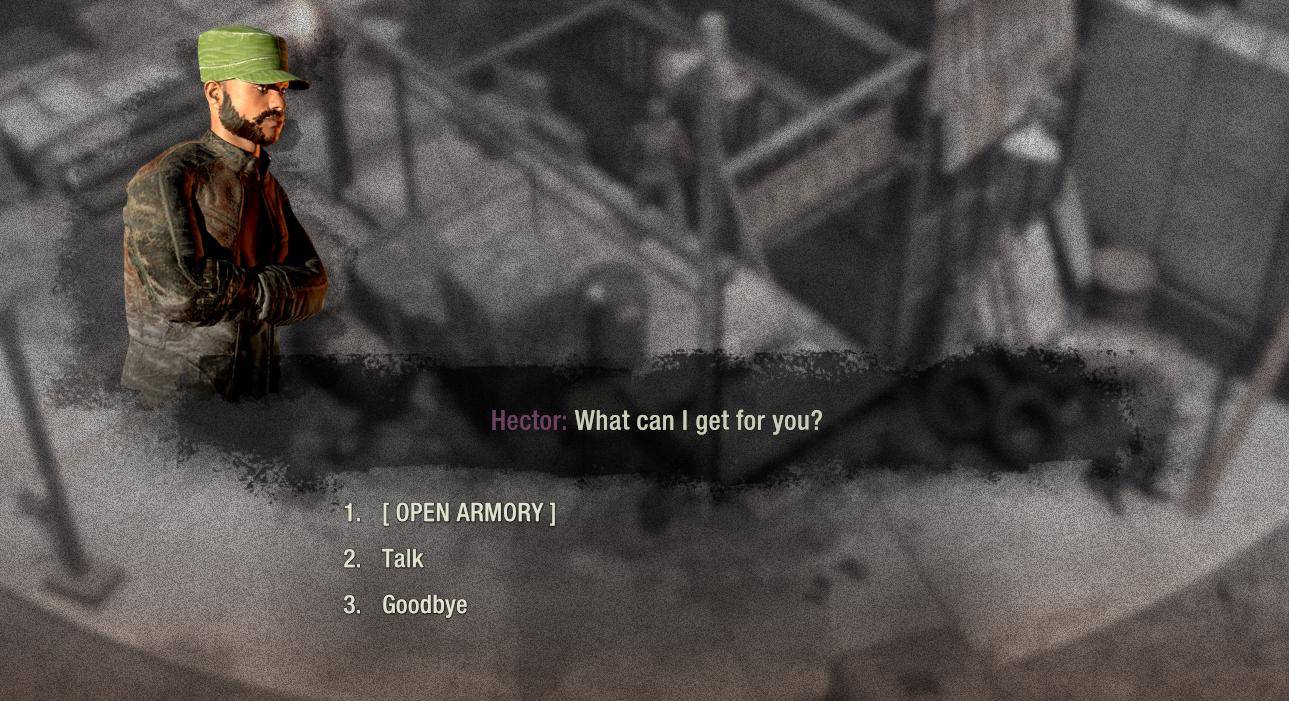
Description
The UI in the image presents a dialogue interface that seems to be part of a game. Here's a detailed description focusing on functionality and form:
-
Character Display: On the left, there is a character portrait, likely representing Hector, adding a personal touch to the interaction. The character is depicted in a stylized manner, enhancing the game's aesthetic.
-
Dialogue Prompt: Above the menu options, the text "Hector: What can I get for you?" serves as a prompt to engage the player, indicating both the character's identity and the context of the interaction.
-
Menu Options:
- [ OPEN ARMORY ]: This option is prominently displayed with brackets, suggesting primary functionality. Selecting this would likely take the player to an inventory or weapons selection screen.
- Talk: This option implies a further conversation or dialogue with Hector, potentially offering more information or choices.
- Goodbye: This option allows the player to exit the interaction, indicating closure in a straightforward manner.
-
Numbered List: The options are numbered, providing clarity on the available actions. This format enhances usability by making it easy to reference choices.
-
Background Element: The background imagery is somewhat blurred and textured, suggesting an environment related to the character, which aids in immersing the player in the game's world while keeping the focus on the dialogue options.
Overall, the UI effectively balances aesthetic elements with functional clarity, making it easy for players to understand their interactions with Hector.
Software
The Last Stand: Aftermath
Language
English
Created by
Tags
Sponsored
Similar images
purchase items at armory

The Last Stand: Aftermath
The UI in the picture features a backpack inventory system, allowing players to manage their items efficiently. Here’s a breakdown of its components: 1. Back...
select pilgrimage (save slot)

Blasphemous
The UI features a dark background with ornate, decorative borders that provide a vintage or medieval aesthetic. The title "SELECT PILGRIMAGE" is prominently dis...
some time ago... (flashback scene, sepia tones)

Hades II Early Access
The image features a stylized interface with a prominent narrative element at the top, displaying the text "SOME TIME AGO..." in a large, bold font. This create...
villager loss or building loss alerts

Against the Storm
The UI features a list of alert categories related to gameplay, allowing players to toggle notifications on or off. Each alert, such as "Starvation" or "Trader...
capture prey

Hades II Early Access
The UI features a prominent label reading "CAPTURE," which suggests its primary function involves photography or screen capturing. This label is designed in bol...
3 lives
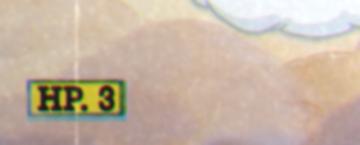
Cuphead
The UI label depicted in the image reads "HP. 3," suggesting that it likely represents a health point or hit point status in a game or application. Functi...
choose a cornerstone

Against the Storm
The user interface (UI) presents a selection screen titled "CHOOSE A CORNERSTONE." At the top, there is a prominent character portrait labeled "The Queen's Envo...
driver, iron, wedge

Cursed to Golf
The UI in the image displays a selection of golf club types, designed for a gaming interface. Each club type is represented by a label and an icon, giving the u...
 M S
M S