game settings, display
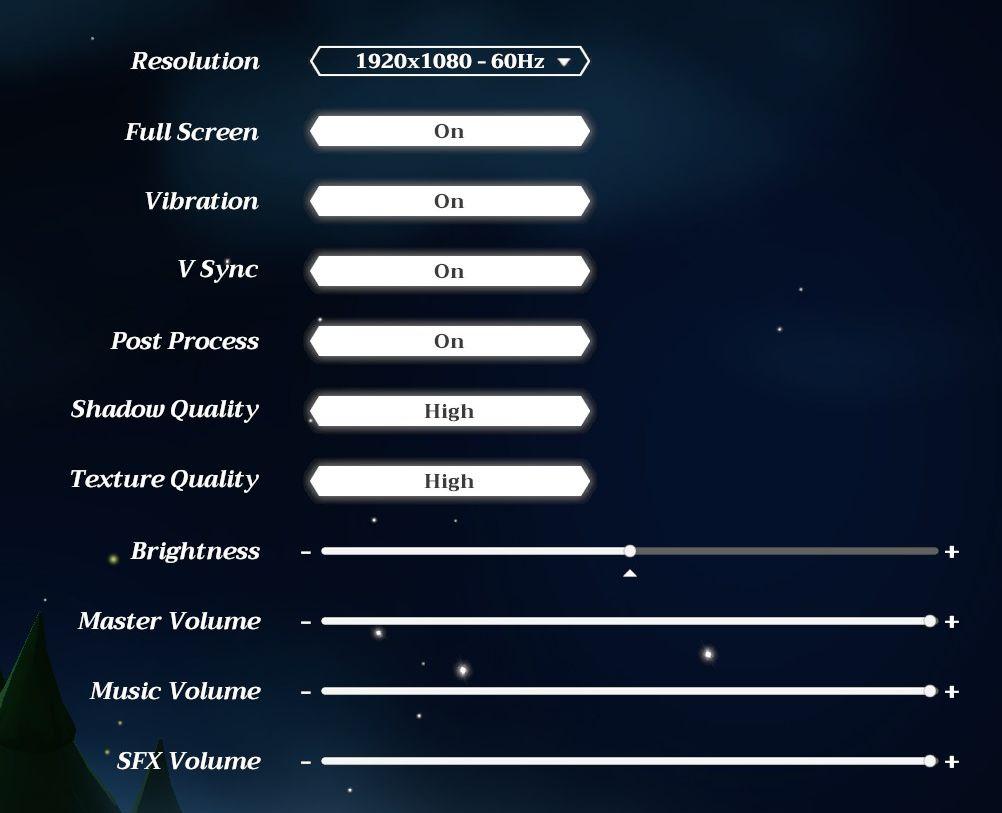
Description
The UI in the picture consists of various settings for a game or application, focusing on graphic and audio options.
-
Resolution: Displays the current screen resolution (1920x1080) and refresh rate (60Hz). This setting allows users to choose their display preferences for clarity and performance.
-
Full Screen: A toggle labeled "On," indicating whether the application runs in full-screen mode, enhancing immersion.
-
Vibration: Also set to "On," this feature likely enables controller vibration feedback, adding a tactile element to gameplay.
-
V Sync: This setting is enabled ("On"), which synchronizes the frame rate of the game with the monitor's refresh rate to reduce screen tearing.
-
Post Process: Another option set to "On," this could enhance visual effects such as bloom, motion blur, or ambient occlusion.
-
Shadow Quality: Displayed as "High," this adjusts the fidelity of shadows, which can significantly impact the realism of the graphics.
-
Texture Quality: Set to "High," this affects the resolution of textures, improving the detail and visual quality of surfaces in the game.
-
Brightness: A slider allows users to adjust the brightness of the screen, enhancing visibility in different environments.
-
Master Volume: A slider that controls overall sound output, letting users set their preferred audio level.
-
Music Volume: A separate slider specifically for background music, allowing finer control of audio experience.
-
SFX Volume: This controls the sound effects volume, giving users the ability to adjust the effects independently from the music.
The overall layout is clean, with a dark background that helps the text and sliders stand out. Each label is aligned for easy accessibility, making navigation intuitive for users adjusting their settings.
Software
Mages of Mystralia
Language
English
Created by
Sponsored
Similar images
clear game data?

Floppy Knights
The UI presents a confirmation dialog with a clear focus on the action of clearing game data. 1. Title: At the top, "CLEAR GAME DATA?" is prominently disp...
start game or load game, delete save, game progression

Spiritfarer: Farewell Edition
The interface presents a "Start Game" menu prominently at the top, styled with a decorative golden font, conveying a sense of adventure or fantasy. Below the ti...
in-game controls, flashlight, other tools
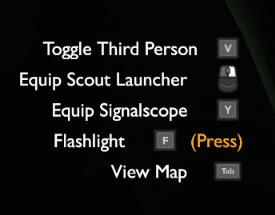
Outer Wilds
The image features a user interface (UI) displaying various gameplay controls and actions, typically found in a video game menu. Here's a breakdown of the UI la...
Rainstorm difficulty is the way the game is meant to be played

Risk of Rain 2
The UI presents multiple sections, each corresponding to different game settings. The "Difficulty" section is highlighted with a blue label, featuring three sel...
woodcutter tree strategy, gameplay settings

Against the Storm
The user interface (UI) features a labeled list under the "Gameplay" tab, designed for adjusting various game settings. The primary function is to allow players...
main menu (save game, load game, settings, exit..)

Duke Nukem 3D Atomic Edition
The user interface (UI) in the image features a bold, stylized title "DUKE NUKEM 3D" prominently displayed at the top, emphasizing the game’s identity. The word...
přidat se k soukromé hře privátní private game
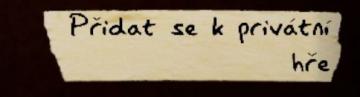
Phasmophobia
Na obrázku je vidět uživatelské rozhraní s textovým štítkem „Přidat se k privátní hře“. Funkce: Tato možnost umožňuje uživatelům připojit se k existujíc...
rebind controls, assign keyboard or gamepad to each character

Spiritfarer: Farewell Edition
The UI features a clean, elegant design with a soft gradient background, conveying a serene aesthetic. At the top, the label "Controls" is prominently displayed...
 M S
M S