save completed, game saved
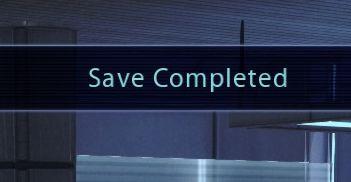
Description
The interface displays a notification message that reads "Save Completed." This label communicates successfully that a saving process has finished, providing reassurance to the user. The text is presented in a clear, sans-serif font, enhancing readability. The color scheme appears to utilize a darker background with light text, ensuring good contrast for visibility.
A subtle horizontal line or bar may underline the text, contributing to a structured appearance while guiding the user's attention. This design choice aligns with typical UI practices, emphasizing important messages without overwhelming the user. The concise wording focuses on clarity and usability, making it easy for users to understand their action's success quickly.
Software
Mass Effect 1
Language
English
Created by
Sponsored
Similar images
autosave feature
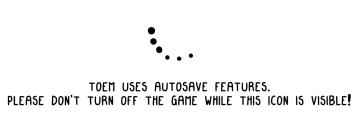
TOEM
The UI in the image features two main components: an animated icon and a message regarding autosave functionality. 1. Animated Icon: The icon consists of s...
quit to menu? progress will be saved
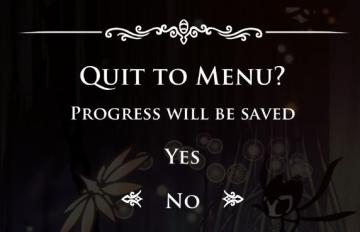
Hollow Knight
The UI features a dark, atmospheric background with soft, ethereal elements, enhancing the immersive experience. At the center is the primary prompt: Quit...
last saved: 22 seconds ago

Inscryption
The user interface features a dark, pixelated design, emphasizing a retro aesthetic. 1. Last Saved Indicator: Positioned at the top, it shows the time sin...
transfer your save data to another device

Sumikko Farm
The interface labeled "Transfer Save Data" provides a straightforward method for users to input their User ID and Secret Code for data transfer purposes. U...
manual save notification
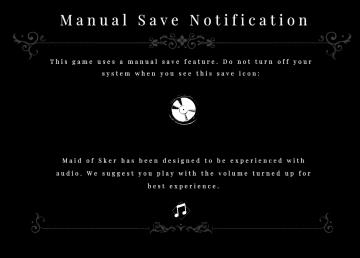
Maid of Sker
The UI in the picture is designed to convey important game information about saving and audio experience in a clear and visually appealing manner. 1. Title...
you can save the game and use item box at pay phones
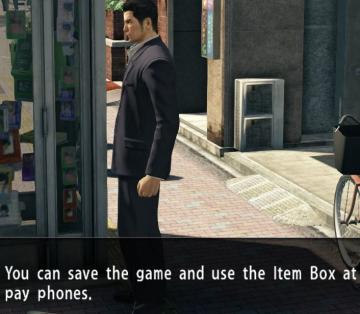
Yakuza 0
The user interface (UI) in the image features a text box located at the bottom, which informs the player about functionality within the game. The message reads:...
are you sure? unsaved data will be lost
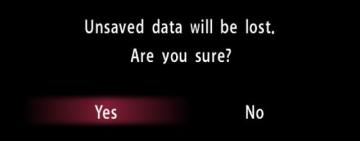
Yakuza 0
The UI features displayed in the image depict a confirmation dialog designed to alert the user about unsaved data. Labels and Function: 1. Title Label...
quit to main menu? a save will be made for you
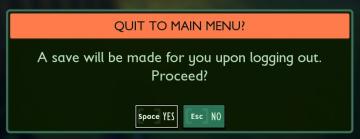
Grounded
The interface presents a confirmation dialogue with a clear and engaging design. The title "QUIT TO MAIN MENU?" stands out prominently at the top, indicating th...
 M S
M S