you can save the game and use item box at pay phones
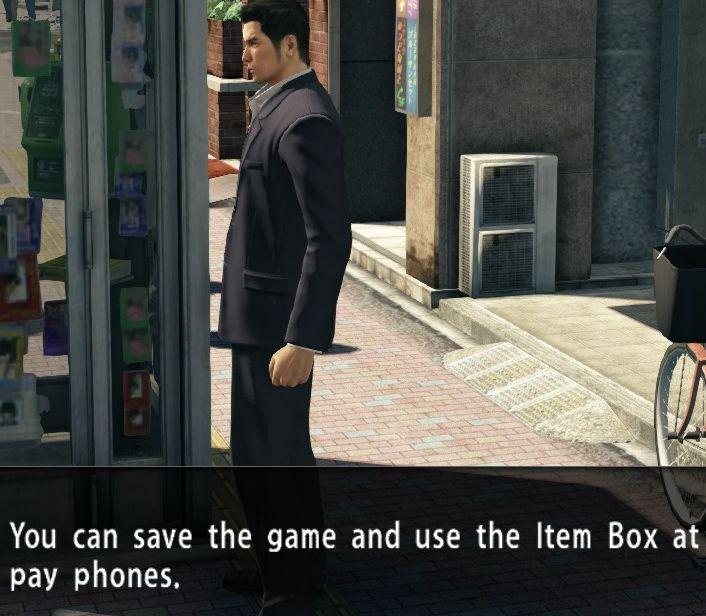
Description
The user interface (UI) in the image features a text box located at the bottom, which informs the player about functionality within the game. The message reads: "You can save the game and use the Item Box at pay phones." This label serves a dual purpose:
-
Function: It provides crucial gameplay information, indicating that players can save their progress and access the Item Box—a storage system for items—at specific locations, namely pay phones.
-
Form: The text is presented in a clear, sans-serif font for readability, with a contrasting background that ensures it stands out against the game’s graphics. The overall design is minimalistic, prioritizing clarity and ease of understanding over decorative elements.
Additionally, the surrounding environment is depicted in a realistic style, reinforcing immersion in the game's setting while the player's character, dressed in a formal suit, stands next to a pay phone, providing contextual relevance to the UI instruction.
Software
Yakuza 0
Language
English
Created by
Sponsored
Similar images
level 1 walls wall durability and might

Viking Rise
The UI in the picture appears to display information related to "Level 1 Walls" in a game, likely reflecting their defensive characteristics. 1. Title ("LEV...
screen saved (screenshot taken)
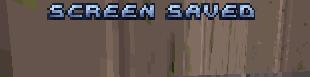
Duke Nukem 3D Atomic Edition
The image features a UI label that reads "SCREEN SAVED" prominently displayed at the top. The text is rendered in a bold, blue font, which enhances its visibili...
travel prompt, stagways

Hollow Knight
The image features a user interface (UI) from a game that prominently displays the label "TRAVEL" at the top. This label is ornate, utilizing a decorative font...
display settings: motion blur, field of view, render scale..

Grounded
The interface features various controls for graphical settings, each accompanied by a clear label indicating its function: 1. Frame Rate Limit: A numeric i...
scenario editor: terrain editor, brush size

Age of Empires 2 Definitive Edition
The user interface in the image showcases a landscape editing tool used for customizing terrain and environment elements. Left Sidebar: Brush Selectio...
bonus odměna uhodni ducha guess the ghost type reward
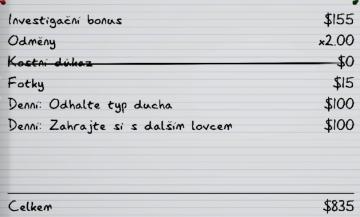
Phasmophobia
Tento uživatelský rozhraní zobrazuje seznam položek s jejich hodnotami a funkčními odkazy, což naznačuje, že se jedná o systém sledování nebo inventáře spojenéh...
build a road

Knights and Merchants
Das Bild zeigt eine Benutzeroberfläche (UI) für ein Bau oder Strategiespiel. Die Funktionen sind klar kategorisiert und bieten eine intuitive Navigation. Link...
overworld controls settings
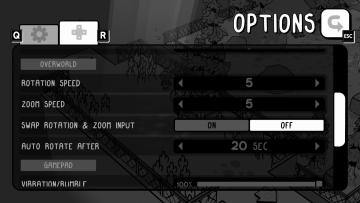
TOEM
The user interface (UI) in the image features an options menu with several labeled settings for gameplay customization. 1. Title Label: At the top, "OPTIO...
 M S
M S