advanced wisdom

Description
The user interface (UI) shown in the image represents a level-up screen typical of strategy RPG games, particularly from titles like "Heroes of Might and Magic." Here’s a breakdown of the various elements:
-
Header Information: At the top, it clearly states, "Alagar has gained a level," indicating a key progress milestone for the character.
-
Character Portrait: The left section features a prominent character portrait which visually represents Alagar. This adds a personal touch and connects players to the character.
-
Level-Up Options:
- Skill Names and Descriptions: Below the character portrait, two skill options are presented: "Advanced Wisdom" and "Basic Earth Magic." The description for "Advanced Wisdom" elaborates that it enables the hero to learn fourth-level spells, which is crucial for gameplay strategy.
- Button Prompts: There are clickable options for choosing either skill. This offers a direct interaction method, allowing players to strategize their character's growth.
-
Navigation and Interaction: The bottom area includes navigation elements, such as buttons for confirming skill choices or potentially expanding options, consistent with standard UI practices.
-
Additional Stats and Resources: To the right, various resource icons display the hero’s current stats, inventory items, and available spells, providing essential information for decision-making.
-
Mini Map: In the top right corner, a mini map allows players to quickly assess their surroundings, a vital feature for strategic movement in the game.
-
Date and Week Information: The bottom area also mentions the in-game date format ("Month: 1, Week: 2, Day: 6"), giving context to the game's timeline.
The form of the interface is well-structured and visually appealing, utilizing a blend of earthy tones and clear icons to ensure readability and ease of navigation during gameplay. Overall, the design effectively balances functionality with a thematic aesthetic appropriate for the genre.
Software
Heroes of Might and Magic 3: Complete
Language
English
Created by
Tags
Sponsored
Similar images
scenario advanced options

Heroes of Might and Magic 3: Complete
The interface appears to be part of a strategy game, likely involving player configuration and game setup for a mapbased scenario. Here’s a breakdown of its fe...
team energy, advanced mission feature more challenging enemies
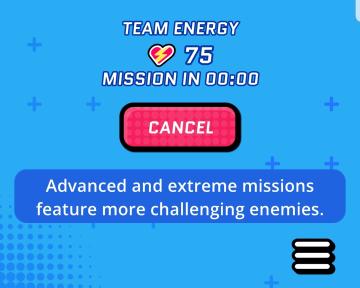
Run Legends
The user interface (UI) features several distinct elements, each designed with specific functions in mind and illustrated within a bright, playful aesthetic. 1...
きのこ図鑑

のこのこキノコ
この画像は、キノコに関する図鑑のユーザーインターフェースを示しています。以下の特徴があります。 1. タイトルエリア: 上部には「キノコ図鑑」と書かれており...
unlock gathering tools

Hades II Early Access
The interface features a section labeled "Gathering Tools," which is visually distinct with a green header, indicating its purpose. Below this, several tools ar...
in-game menu (codex, journal, squad,..)

Mass Effect 1
The interface presents a central "Mission Computer" menu, designed for navigation through various game functionalities. The layout combines a circular central e...
savefile selection, load game
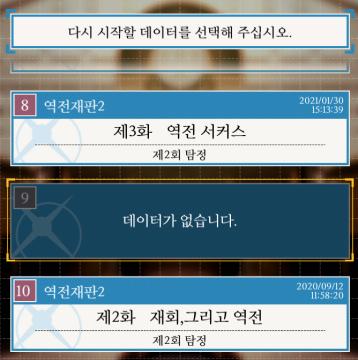
Phoenix Wright: Ace Attorney Trilogy
이 UI에는 여러 특징적인 요소가 있습니다. 1. 메시지 영역: 상단에는 사용자가 선택해야 할 데이터를 요청하는 메시지가 있습니다. 이는 사용자에게 다음 단계로 나...
search games hosted by friends

Grounded
The interface features a dark background with a structured layout. At the top, "GAMES HOSTED BY FRIENDS" prominently indicates the section's purpose, supplement...
more info about profile: tribe might, battle victores and defeats
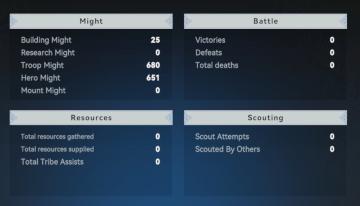
Viking Rise
The interface in the picture is structured into distinct sections that provide players with key statistics and information about their game progress. Each secti...
 M S
M S