get tools from the wall before starting the game
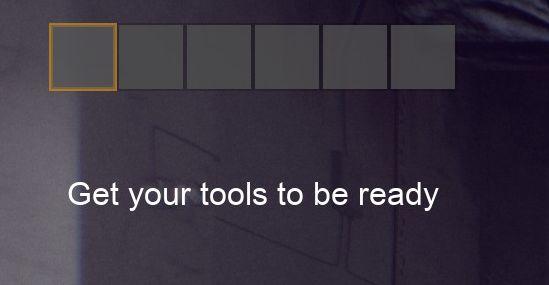
Description
The user interface (UI) in the image features a series of rectangular indicators, likely representing tool slots or inventory spaces. The first slot is highlighted with an orange outline, suggesting an active selection or focus. The rest of the slots, which are filled with a darker shade, indicate tools or items that are currently unavailable or not selected.
Below this row of slots, there is a clear instructional label: "Get your tools to be ready." This text serves to prompt the user to prepare or select their tools, making the function of this interface evident. The form of the UI is minimalist, with a muted color palette that emphasizes functionality, leading the user’s focus towards the actionable elements.
Overall, the design combines simple visual elements with clear instructions, enhancing usability and guiding the user's actions effectively.
Software
Panicore
Language
English
Created by
Tags
Sponsored
Similar images
move, place building, swap building, salvage building

Spiritfarer: Farewell Edition
The UI features a grid overlay, which helps in aligning objects for placement and modification. The highlighted green area indicates the selected zone for inter...
camera mode color settings

Mass Effect 1
The user interface features a series of labels and controls primarily for adjusting image settings. The top section includes icons for various functionalities:...
a tiny army of soldiers
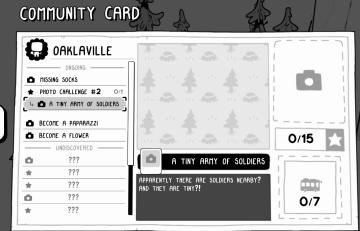
TOEM
The "Community Card" UI features a clean, minimalist design primarily in black and white, with playful graphic elements. Main Sections and Features: 1. ...
social network sidebar options
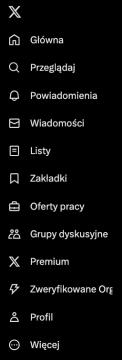
x.com
Interfejs użytkownika przedstawia zestaw ikon i etykiet, które pełnią różne funkcje w aplikacji. 1. Główna Ikona domu wskazuje na stronę główną lub pulp...
6400 points

Hotline Miami 2
The image features a prominent UI label reading "6400PTS," styled in a vibrant, retroinspired font that combines shades of blue and pink. This design choice ca...
ダイアログテキスト速度設定

Inscryption
この画像には、ゲームの設定メニューのUIが表示されています。主な機能の説明を以下に示します。 1. DIALOGUE TEXT SPEED: スライダーがあり、テキストの表示速...
to improve sawmill, look for a blueprint in the world

Spiritfarer: Farewell Edition
Title Area: The top section displays the term "Improve," indicating the function is to upgrade or enhance a specific building or feature. Building Na...
attack wild boar

Viking Rise
The UI features in the image represent a game interface, primarily focused on a battle scenario against a creature identified as a "Wild Boar." Key Featur...
 M S
M S