build menu

Description
The UI features a vertical sidebar with a prominent "Build" label at the top, indicating the primary action available. Below this, there are three icons representing different functions:
- Home Icon: Suggests a main area or home base where players may manage their resources or settings.
- Move Icon: Depicted with arrows, this function likely allows users to reposition items or structures within the game environment.
- Bench Icon: Represents an option related to interacting with or placing benches, perhaps for decoration or utility.
- Camera Icon: Indicates a feature for taking screenshots or entering a visual perspective mode.
The sidebar has a sleek, modern aesthetic with a gradient background, enhancing its visibility against the game’s bright environment. The icons are simple and intuitive, promoting user-friendly navigation.
Software
Spiritfarer: Farewell Edition
Language
English
Created by
Sponsored
Similar images
build mode, construct a garden, track required materials

Spiritfarer: Farewell Edition
Title: "Build Mode" Clearly indicates the current mode of operation within the UI. Currency Display ("52,694") Shows a numerical balance, likel...
no workers are assigned to this building

Against the Storm
The user interface displays a notification labeled "No workers," which conveys that there are currently no workers assigned to the building depicted. The messag...
schoolhouse, production building

Knights and Merchants
Die Benutzeroberfläche zeigt mehrere funktionale Bereiche, die zur Verwaltung des Spiels dienen. Auf der linken Seite befinden sich verschiedene Schaltflächen u...
edit mode, move buildings around
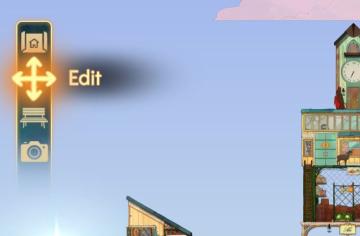
Spiritfarer: Farewell Edition
The interface features a vertical sidebar with several icons, each representing specific functions: 1. Home Icon: Positioned at the top, this icon likely s...
mine, essential buildings

Against the Storm
The UI features a rich, dark background that emphasizes the elements within the menu. At the top, the label "SETTLEMENT COMPLETE" indicates the status of the pl...
build altair of air

Heroes of Might and Magic 3: Complete
In the provided image, the user interface is designed for a strategy game, likely involving resource management and building structures. Here are the key labels...
build economy buildings

Viking Rise
The user interface (UI) in the image presents a structured layout designed for a citybuilding game. Here's a breakdown of the labels and features, focusing on...
upgrade chief's hall, march queue and build might

Viking Rise
The user interface (UI) in the image showcases key features and labels designed for managing the "Chief's Hall" in a strategy game. 1. Header Section: ...
 M S
M S