autorun key, jump key, moving and relocating building key binds
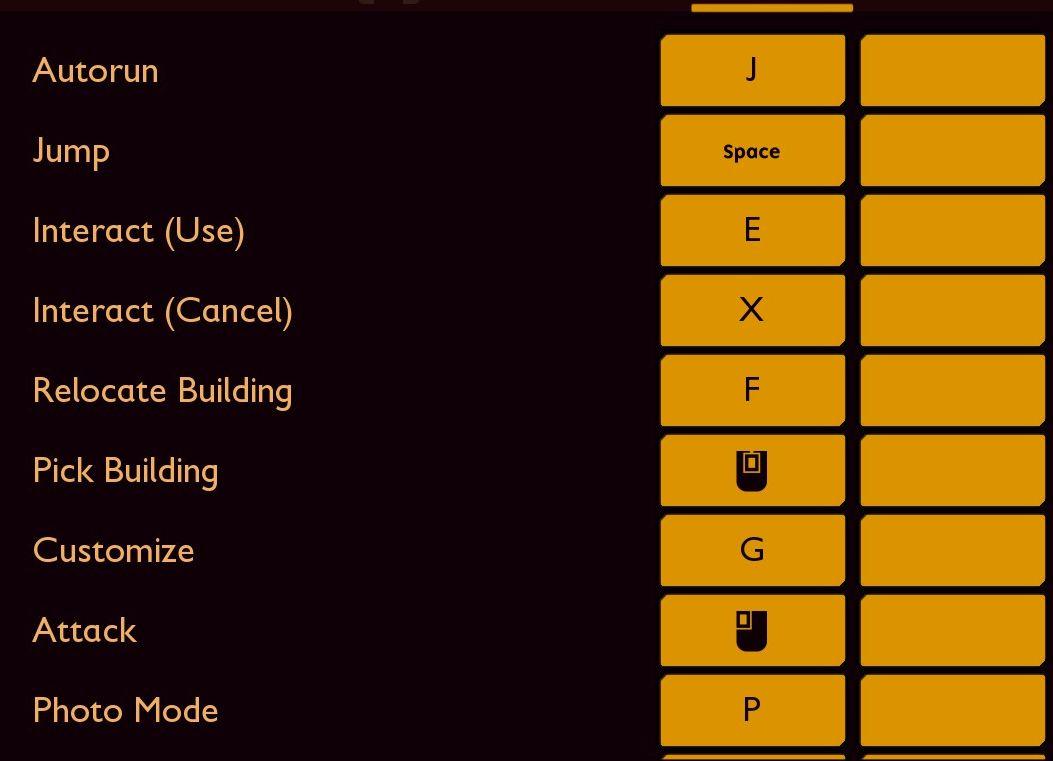
Description
The image displays a user interface (UI) for a control scheme, likely for a video game. The layout is vertical, with action labels on the left and corresponding key bindings on the right. The use of contrasting colors—light text on a dark background—enhances readability.
Features and Functions:
-
Autorun (J): Allows the character to run automatically, freeing up the player to focus on other actions.
-
Jump (Space): Essential for movement mechanics, enabling players to jump over obstacles or navigate terrain.
-
Interact (Use) (E): Used for engaging with objects or characters within the game, supporting interaction mechanics.
-
Interact (Cancel) (X): Provides a way to cancel interactions, ensuring players have control over their actions.
-
Relocate Building (F): Likely used in building or construction mechanics to reposition structures.
-
Pick Building (G): Facilitates selecting a building or structure for further action, aiding in gameplay strategy.
-
Customize: Allows players to alter their character or settings, offering personalization options.
-
Attack: A fundamental action for combat mechanics, enabling players to engage enemies.
-
Photo Mode (P): This feature lets players capture in-game images, promoting creative expression within the game.
The consistent alignment of labels and keys allows for intuitive navigation and quick reference.
Software
Grounded
Language
English
Created by
Sponsored
Similar images
continue settlement or return to world map

Against the Storm
The user interface in the picture presents a structured postgame summary. 1. Title Panel: At the top, "Settlement Complete!" indicates the player's progr...
press any button to start

Fallout London
The user interface (UI) in the image features a simple and clear label stating "Press any button to start." This label serves a fundamental function: prompting...
press X to start

Cursed to Golf
The user interface (UI) depicted in the image features a playful and colorful aesthetic, suitable for a game environment. Key Elements: 1. Main Action...
shop keep
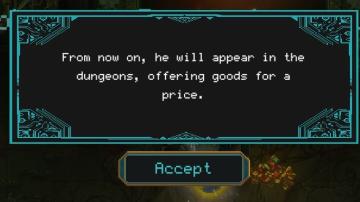
Children of Morta
Main text: Informs the player about a new character who will offer goods in dungeons for a price. Button: "Accept" Confirms the information and li...
open medical kit
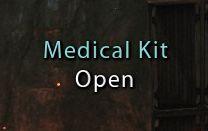
Mass Effect 1
The UI features a simple text display labeled "Medical Kit," which indicates the function of the item. Beneath this label, the word "Open" suggests an interacti...
výsledky mise podrobné statistiky hlášení
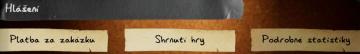
Phasmophobia
Na obrázku je rozhraní uživatelského rozhraní (UI) s několika popisky a funkcemi. 1. Hlášení Tento hlavní štítek pravděpodobně označuje sekci, ve které...
camera mode (freecam) - movement keys move cam

Grounded
The user interface (UI) elements in the picture feature several key labels that serve specific functions. 1. "FREECAM ACTIVE": This prominent label indica...
Now Loading 読込み中

のこのこキノコ
この画像には、シンプルで親しみやすいユーザーインターフェース (UI) のラベルと機能があります。主な要素は以下の通りです。 1. ラベル: 「Now loading」というテキ...
 M S
M S